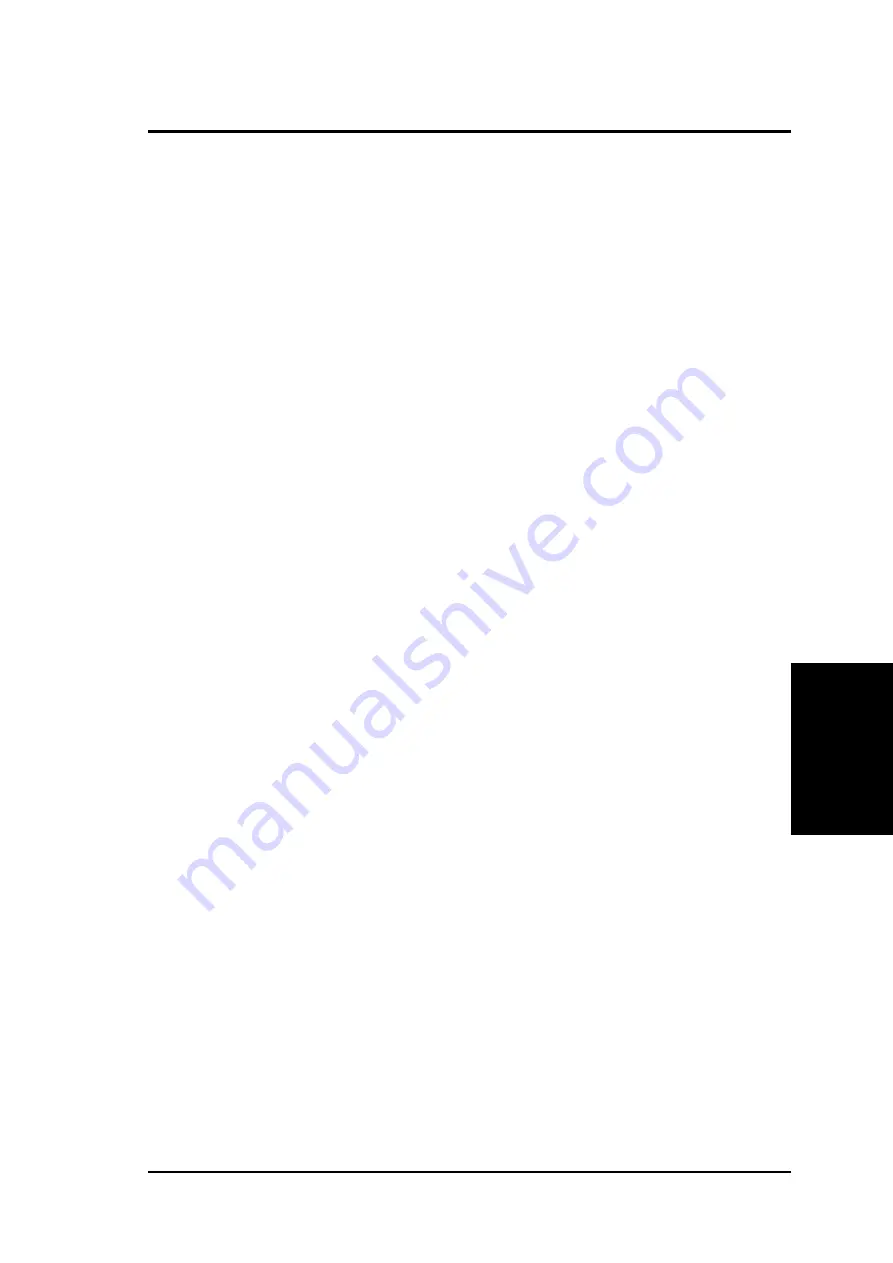
ASUS C-P6ND User’s Manual
19
IV. BIOS SOFTWARE
IV
. BIOS
(Chipset Features)
Onboard Serial Port 1
Settings are 3F8H/IRQ4 (default), 2F8H/IRQ3, 3E8H/IRQ4, 2E8H/IRQ10, and Dis-
abled for the onboard serial connector.
Onboard Serial Port 2
Settings are 3F8H/IRQ4, 2F8H/IRQ3 (default), 3E8H/IRQ4, 2E8H/IRQ10, and Dis-
abled for the onboard serial connector.
Onboard Parallel Port
This field sets the address of the onboard parallel port connector. You can select
either: 3BCH / IRQ 7, 378H / IRQ 7 (default), 278H / IRQ 5, Disabled. If you install
an I/O card with a parallel port, ensure that there is no conflict in the address assign-
ments. The PC can support up to three parallel ports as long as there are no conflicts
for each port.
Parallel Port Mode
This field allows you to set the operation mode of the parallel port. The setting
Normal, allows normal-speed operation but in one direction only; EPP allows bidi-
rectional parallel port operation at maximum speed; ECP allows the parallel port to
operate in bidirectional mode and at a speed faster than the maximum data transfer
rate; ECP+EPP (default) allows normal speed operation in a two-way mode.
ECP DMA Select
This selection is available only if you select ECP or ECP+EPP in the
Parallel Port Mode. Select either DMA Channel 1, 3 (default), or Disable.
UART2 Use Infrared
When enabled, this field activates the onboard infrared feature and sets the second
serial UART to support the infrared module connector on the motherboard. If your
system already has a second serial port connected to the onboard COM2 connector,
it will no longer work if you enable the infrared feature. By default, this field is set
to Disabled, which leaves the second serial port UART to support the COM2 serial
port connector. See section III of the baseboard manual for the IrDA-compliant
infrared module connector.
Onboard PCI IDE Enable
You can select to enable the primary IDE channel, secondary IDE channel, both
(default), or disable both channels (for systems with only SCSI drives).
IDE 0 Master/Slave Mode, IDE 1 Master/Slave Mode
Each channel (0 and 1) has both a master and a slave making four IDE devices
possible. Because each IDE device may have a different Mode timing (0, 1, 2, 3, 4),
it is necessary for these to be independent. The default setting of Auto will allow
auto-detection to ensure the optimal performance.














































