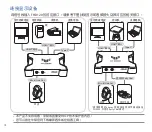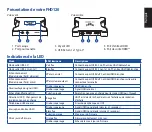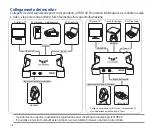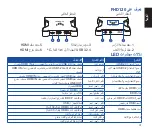4
Interface
Input
HDMI 2.0
Output
HDMI 2.0
UVC Output
USB 3.2 Gen1x1 Type-C®
Max. Video Input / Pass Through
(Resolution)
4K60, 2K60, 1080p120, 1080p60, 1080p30, 1080i, 720p60, 576p50, 480p60
Max. Video Capture (Resolution)
USB 3.2 Gen1x1 Type-C®: uncompressed
1080p120/1080p60/1080p30/720p60/720p30/576p/480p
USB 2.0: Uncompressed 720p30, 720p25
Hardware Scaler
Down-scaling & Up to 1080p Up-scaling
Extra Ports (Console Party Chat)
Audio (Mic In / Audio Out) 3.5mm
Controller (Mic Out / Audio In) 3.5mm
Lighting effect
ARGB customizable lighting effects
Dimension (W x D x H)
11.5cm (W) x 9cm (D) x 2.1cm (H)
Weight
140 (g)
Game Console Platform Support
PS4 | PS4 Pro | PS5 | Xbox One | Series X/S | Nintendo Switch
In-Box Content
Quick Start Guide * 1
HDMI 2.0 cable * 1
USB 3.2 Gen1x1 Type-C® to Type A cable * 1
USB Type-A to USB Type-C® adapter * 1
3.5mm to 3.5mm audio cable * 1
Specifications
• FHD120 is a UVC compliant device that requires no driver.
• Use with a live streaming software such as OBS
TM
Studio. You can download one and refer to the official website of the live
streaming software for setting details. For example:
• OBS
TM
Studio Quickstart: https://obsproject.com/wiki/OBS-Studio-Quickstart
•
Overview of OBS
TM
Studio: https://obsproject.com/forum/resources/obs-studio-high-quality-recording-and-multiple-
audio-tracks.221/
•
The actual light effects may be different from the default settings listed in the previous page if you have changed related
settings using the tool downloaded from ASUS official website.