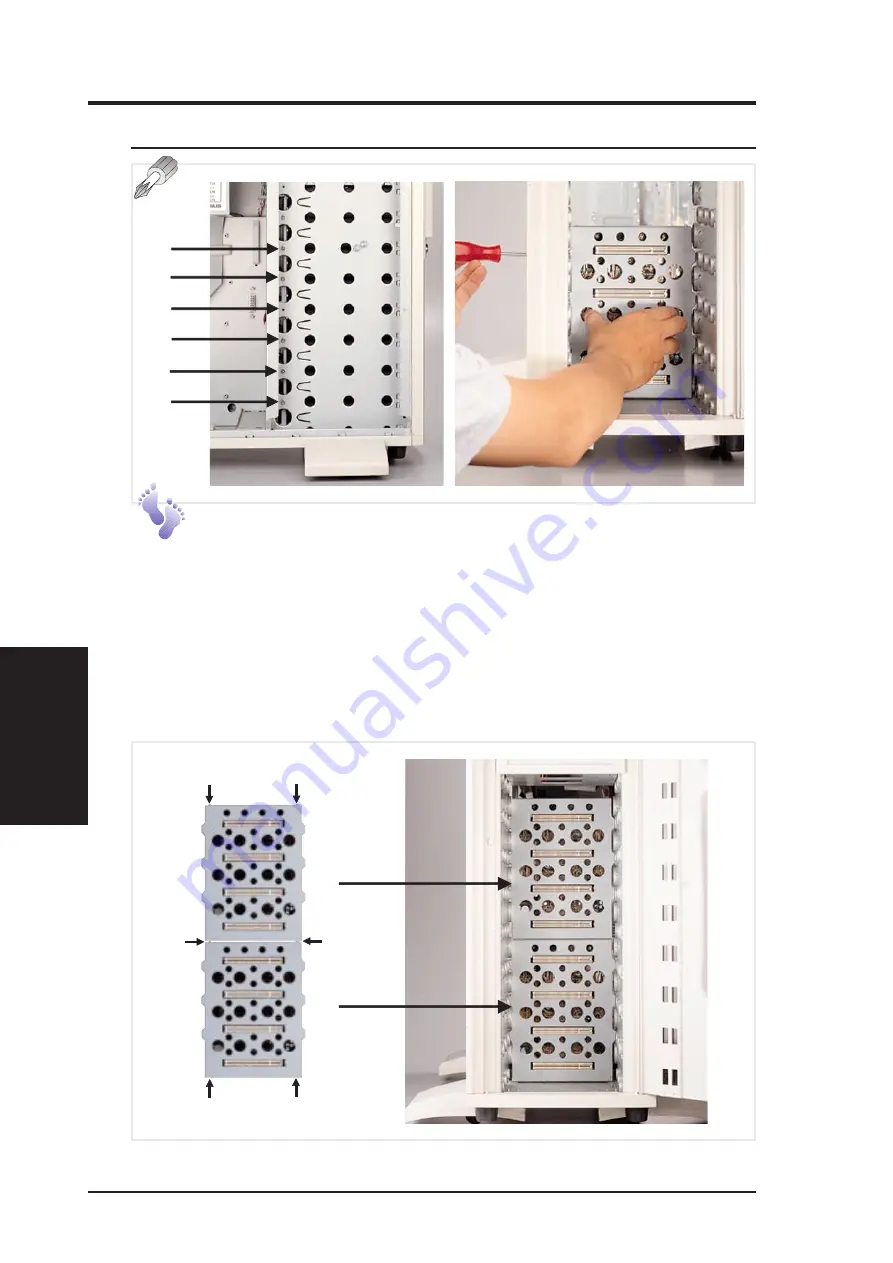
32
IV. Hardware Setup
IV
. Hardware Setup
AP8000 Hardware Reference Guide
• 4-12. SCSI Backplane Board Placement
Installing & Removing SCSI Backplane
Boards
There are three screws on each side of the SCSI backplane board as shown by the
arrows. Both sides of the chassis side panels must be removed to access these
screws. Please note that notches on the top and bottom of the SCSI backplane
board must be placed as shown in order to properly seat the SCSI backplane boards
into the chassis. The SCSI backplane boards will only fit in one orientation but
may be interchanged between the top and bottom half. Check the SCSI ID DIP
setting of each SCSI backplane board before using.
SCSI Backplane Board
Summary of Contents for AP8000
Page 1: ...AP8000 Dual Pentium III XeonTM Corporate Server Hardware Reference Guide ...
Page 12: ...12 AP8000 Hardware Reference Guide This page was intentionally left blank ...
Page 40: ...40 AP8000 Hardware Reference Guide This page was intentionally left blank ...
Page 44: ... This page was intentionally left blank 44 AP8000 Hardware Reference Guide ...













































