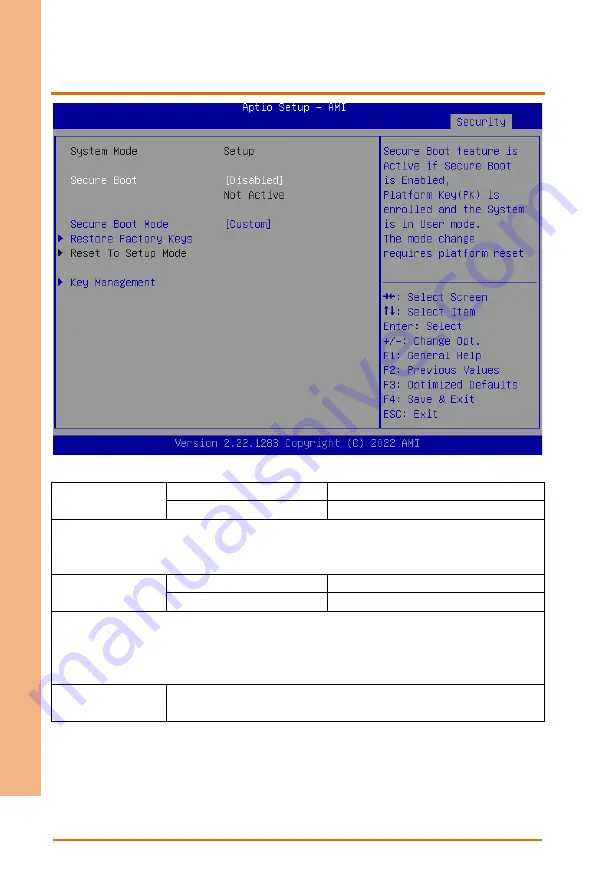
Chapter 3 - AMI BIOS Setup
63
1U
Rack
mou
nt
Net
work
Ap
pli
an
ce
FW
S-
75
41
3.6.1
Secure Boot
Options summary:
Secure Boot
Disabled
Optimal Default, Failsafe Default
Enabled
Secure Boot feature is Active if Secure Boot is Enabled,
Platform Key(PK) is enrolled and the System is in User mode.
The mode change requires platform reset
Secure Boot Mode Standard
Custom
Optimal Default, Failsafe Default
Secure Boot mode options:
Standard or Custom.
In Custom mode, Secure Boot Policy variables can be configured by a physically
present user without full authentication
Restore Factory
Keys
Force System to User Mode.
Install factory default Secure Boot key databases
Summary of Contents for AAEON FWS-7541
Page 1: ...Last Updated July 6 2022 FWS 7541 1U Rackmount Network Appliance User s Manual 1st Ed ...
Page 14: ...1U Rackmount Network Appliance FWS 7541 Chapter 1 Chapter 1 Product Specifications ...
Page 18: ...1U Rackmount Network Appliance FWS 7541 Chapter 2 Chapter 2 Hardware Information ...
Page 20: ...Chapter 2 Hardware Information 7 1U Rackmount Network Appliance FWS 7541 ...
Page 21: ...Chapter 2 Hardware Information 8 1U Rackmount Network Appliance FWS 7541 Board Component Side ...
Page 22: ...Chapter 2 Hardware Information 9 1U Rackmount Network Appliance FWS 7541 Solder Side ...
Page 40: ...1U Rackmount Network Appliance FWS 7541 Chapter 3 Chapter 3 AMI BIOS Setup ...
Page 43: ...Chapter 3 AMI BIOS Setup 30 1U Rackmount Network Appliance FWS 7541 3 3 Setup Submenu Main ...
Page 47: ...Chapter 3 AMI BIOS Setup 34 1U Rackmount Network Appliance FWS 7541 3 4 2 Hardware Monitor ...
Page 50: ...Chapter 3 AMI BIOS Setup 37 1U Rackmount Network Appliance FWS 7541 3 4 4 SIO Configuration ...
Page 64: ...Chapter 3 AMI BIOS Setup 51 1U Rackmount Network Appliance FWS 7541 3 5 2 SATA Configuration ...
Page 70: ...Chapter 3 AMI BIOS Setup 57 1U Rackmount Network Appliance FWS 7541 3 5 8 Memory Topology ...
Page 71: ...Chapter 3 AMI BIOS Setup 58 1U Rackmount Network Appliance FWS 7541 3 5 9 IIO Configuration ...





































