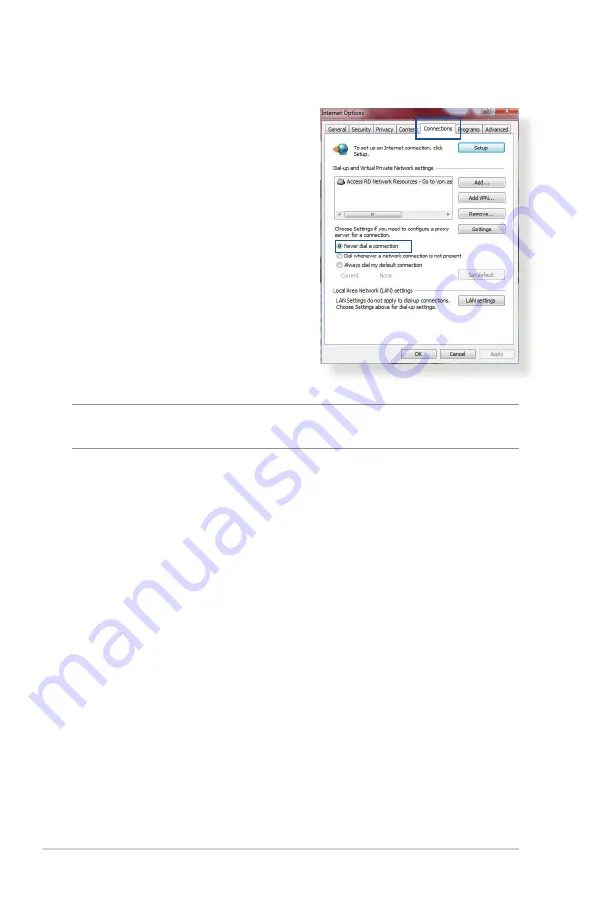
106
C. Disable the dial-up connection, if enabled.
Windows
®
7
1. Click
Start
>
Internet Explorer
to launch the browser.
2. Click
Tools
>
Internet options
>
Connections
tab.
3. Tick
Never dial a connection
.
4. Click
OK
when done.
NOTE:
Refer to your browser's help feature for details on disabling the
dial-up connection.






























