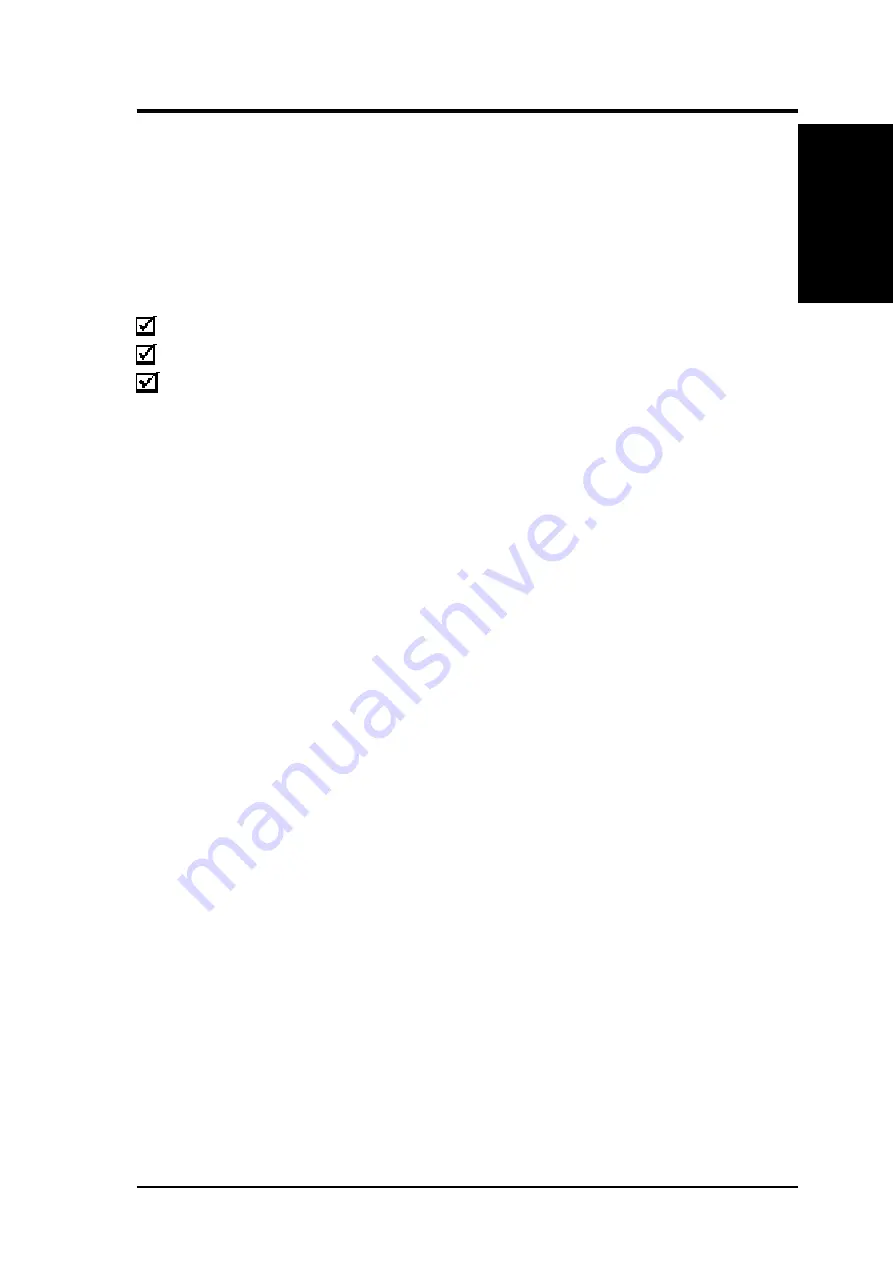
ASUS 3DexPlorer GX2 User’s Manual
7
I. Introduction
Thank you for purchasing the ASUS 3DexPlorer GX2 Graphics & Video Accelera-
tor. With the S3 ViRGE/GX2 built-in, the ASUS 3DexPlorer GX2 provides you
surprising acceleration in both 2D/3D graphics and quality scalable video playback,
which can fully support 3D Gaming and Multimedia Applications.
Item Checklist
ASUS 3DexPlorer GX2
User’s Manual
ASUS Driver & Utility CD
Key Benefits
•
Extreme 3D and video acceleration supports graphics design, gaming and video
processing applications
•
High-quality video playback with horizontal and vertical interpolation
•
Big screen TV gameplay and presentations
•
Video conferencing and video capture ready
3D Hardware Accelerated Capability
•
Dynamic Z-Buffering and Double Buffering
•
Texture modes
•
Bilinear/Trilinear Filtering
•
Mip-Mapping
•
Perspective Correction
•
Video and 3D Texturing Mapping
•
Atmospheric Effects
•
Alpha Blending
•
Fog Effects
•
Specular Highlights
•
Flat and Gouraud Shading
Standard Features
•
New S3 ViRGE/GX2 64-bit 2D/3D Graphics and Video Accelerator Built-in
•
Performance-Oriented Design for Boosting Pentium II/Pentium Pro & MMX
Acceleration
•
Upgrade to 4MB Frame Buffer Supports 1280 x 1024 with True Colors
•
32-bit PCI 2.1 Interface Compliant for “Plug & Play”
I. Introduction
Checklist/Specs






















