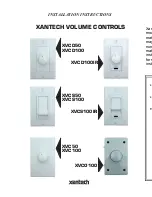15
LOCK/UNLOCK COMMANDS AND ALARM SYSTEM ARMING/DISARMING
If your vehicle is equipped with electric door locks, several functions can be operated by remote control.
These features are optional and may require purchasing additional equipment. Consult your dealer for advice.
Arming and disarming the security system also controls Lock/Unlock functions. The arming/disarming functions only apply to
models equipped with a security system.
The following systems can be controlled:
•
Door locks
•
Trunk or hatchback release
•
Interior lights
LOCK / ARM
Press the button (2 sec.). Doors are locked and alarm system is armed, parking lights flash once and siren chirps once
to confirm command has been received and that none of the protected zones is in violation.
Parking light confirmation is sent as many times as command is repeated so you are sure that system has received the
command. Audible confirmation is also repeated (siren or horn depending on programming) if option ‘Confirmation on 2nd
lock’ is activated (during installation).
If a zone is in violation during arming, confirmation is different (3 flashes or chirps) to warn you. See table of zone codes on
page 14 to know which zone generated alarm condition.
UNLOCK / DISARM
Press the
button (2 sec.). Doors are unlocked and alarm is disarmed, parking lights flash and siren chirps twice
(depending on programming) to confirm command has been received and that no alarm condition was generated during
your absence.
If there was a violation, confirmation is different (4 flashes or chirps) to warn you. See table of zone codes on page 14 to
know which zone generated alarm condition.
The ‘Unlock’ function can be configured and connected in such a way that the first Unlock command only unlocks the
driver's door, while a following Unlock command unlocks the other door(s).
Dome light will turn on for 30 seconds every time Unlock command is sent (not applicable in semi-passive mode)(optional
connection during installation).
This 30-second duration is cancelled when Lock command or Trunk command is sent, brakes are applied or key is inserted
in ignition and turned to RUN position.
Note that the range, for this command, can be reduced to prevent an accidental unlocking when the user is relatively far
from the vehicle (See table of commands on page 6).
TRUNK RELEASE
(This function must have been enabled durring installation.)
Press on the
button (2 sec.). Trunk is released and parking lights flash three times to confirm command has been
received, the
button
lights up
and a beep confirms that the command has been executed.
Trunk cannot be released if ignition key is in “RUN” position.
Furthermore, if alarm is armed and system is not equipped with an additional sensor capable of detecting trunk release
(optional equipment not included), opening of trunk with remote control will not be possible.
In this case, parking lights flash once and remote control flashes
button once and beeps
twice
to confirm that command
has been received but trunk could not be released.
If you are not sure you have received confirmation, repeat command. System will repeat confirmation as often as you wish.
If your vehicle is equipped with a factory installed security system and that this system is neutralized by the trunk release
command, remember to rearm it after trunk is closed ("Lock" command).
Note that the range of this command is reduced to prevent an accidental unlocking of the trunk when the user is relatively
far from the vehicle.