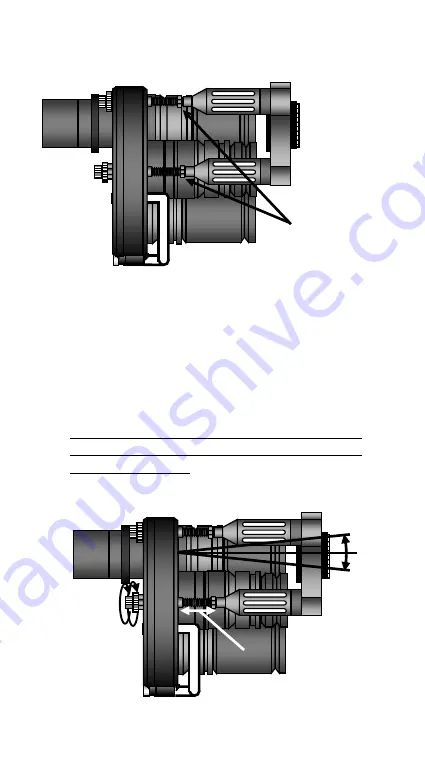
1.
Unscrew the 3 clamping nuts (III) from the 3 stainless
steel arms (IV).
2.
Unscrew 1 of the 3 stainless-steel (V) DIN nuts from
one arm (IV).
3.
Rotate the aluminum collimation nut (VI) 1 turn to
gain / reduce arm height (A) and ROTARION PHOTO
(B) inclination.
4.
Screw back tightly the stainless-steel DIN nut (IV) so
that the arm (IV) is well supported in the ROTARION.
5.
Repeat Points 2, 3, and 4 with the rest of the nuts and
arms assemblies in an alternate manner so as not to
force any of the arms.
(1)
(2)
(3)
(A)
(B)
Summary of Contents for Rotarion Photo
Page 1: ......







































