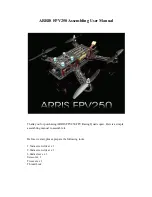PLG12863E
AFI4700 Pilot’s Guide
31
2.6
Horizon Sync
When flying at a nose down attitude for extended periods, it becomes
more difficult to determine slight changes in pitch attitude. Horizon
Sync mode compensates for this by changing the current pitch
attitude to zero and placing yellow tick marks where the pitch attitude
used to be.
Horizon Sync mode is selected through the system menu’s HSYNC
tab. In order to activate, the bezel button must be held down for three
(3) seconds. Horizon sync will activate when the pitch is /-11
degrees.
Horizon sync mode is cancelled by pressing the HSYNC bezel button
again.
Figure 2-13: Horizon Sync
Summary of Contents for RoadRunner AFI4700
Page 8: ...PLG12863E AFI4700 Pilot s Guide 8 Table 6 4 Weather Radar Colors 88 Table 6 5 TCAS Symbols 88...
Page 10: ...PLG12863E AFI4700 Pilot s Guide 10...
Page 34: ...PLG12863E AFI4700 Pilot s Guide 34 Figure 2 16 Pilot Offside Attitude...
Page 35: ...PLG12863E AFI4700 Pilot s Guide 35 Figure 2 17 Copilot Offside Attitude...
Page 36: ...PLG12863E AFI4700 Pilot s Guide 36 Figure 2 18 Offside Attitude...
Page 59: ...PLG12863E AFI4700 Pilot s Guide 59 Figure 3 17 FLTA Popup Alert...
Page 74: ...PLG12863E AFI4700 Pilot s Guide 74 Figure 3 27 Pilot Offside Heading...
Page 75: ...PLG12863E AFI4700 Pilot s Guide 75 Figure 3 28 Copilot Offside Heading...
Page 76: ...PLG12863E AFI4700 Pilot s Guide 76 Figure 3 29 Offside Heading...