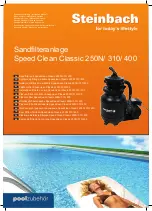3
QG50 robotic cleaner
owner’s Manual
2
QG50 robotic cleaner
owner’s Manual
Section 1. Important Safety Instructions
READ AND FOLLOW ALL INSTRUCTIONS
Congratulations on purchasing the AstralPool Robotic Cleaner. Please read through the entire manual before
installing your new robotic pool cleaner. Your cleaner must be installed and operated as specified.
WARNING
Failure to comply with the following warnings can increase risk of fire or electrocution which can result
in property damage and serious injury, including loss of life.
PREVENT ELECTRICAL SHOCK
To reduce risk of electrical shock:
• The cleaner is to be installed in accordance with the relevant requirements of the Australian wiring rules AS/
NZS 3000. Also refer to the installation instructions relating to the swimming pool equipment for which the
cleaner will be an integral part. The cleaner is to be supplied through a Residual Current Device (RCD) with a
rated residual operating current of 30mA.
• Do not enter pool while the robotic cleaner is in water.
• Do not bury cord. Locate cord so as to prevent it from being damaged by lawn mowers, hedge trimmers and
other equipment.
• To reduce the risk of electrical shock, do not use the robotic cleaner or control unit if the cord is worn or dam-
aged. Contact AstraPool Consumer Care 1300 186 875 immediately for proper servicing and replacement of
the damaged cord.
• Double insulation—For continued protection against possible electric shock, use only identical replacement
parts when servicing. Do not attempt repair of the robotic cleaner, control unit, power cord, or floating cable.
• Use only the power supply provided with the product.
• NEVER OPEN CONTROL UNIT.
• DO NOT USE AN EXTENSION CORD TO CONNECT THE UNIT TO ELECTRIC SUPPLY; PROVIDE A PROPERLY
LOCATED APPROVED ELECTRICAL OUTLET. THE CONTROL UNIT SHOULD BE PLACED NEAR THE APPROVED
RECEPTACLE BOX.
PREVENT CHILD INJURY AND DROWNING
• To reduce the risk of injury, do not permit children or persons with reduced physical, sensory or mental
capabilities, or lack of experience and knowledge to operate this product.
• Do not let anyone, especially small children, sit, step, lean, or climb on any equipment installed as part of your
pool’s operational system.