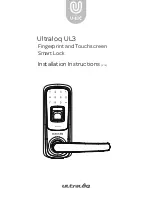15. Next it is time to mount the SureLock Control Module. You must first
identify the type of cover plate on the electrical outlet that your Garage
Door Opener is plugged into. See below for types and follow the
directions for your type of cover plate (A or B).
A) Single screw in the center, securing cover plate:
1. Start by removing the center mounting screw securing the cover
plate to the outlet. DO NOT remove the cover plate.
2. While holding the outlet's cover plate in place simply plug in the
SureLock control module so that the control module's top mounting
hole is aligned with the center mounting hole in cover plate.
3. Now insert the supplied replacement screw through the control
module's top mounting hole and gently tighten to secure the control
module in place.
B) Two screws securing cover plate, one on top and bottom:
1. Remove the screw at the bottom of the cover plate.
2. Carefully slide supplied wire-tie behind the cover plate so that it is
positioned between the outlet and the cover plate screw hole.
3. Reinsert cover plate screw and gently tighten.
4. Plug the Surelock Control Module into the outlet, so that the module's
top mounting hole is aligned in the center of the outlet.
5. Secure the control module to the outlet by wrapping the wire-tie
around the module and cinching the wire-tie snugly, trim to length.
16. Now it is time to plug-in your garage door opener’s power cord, except
this time it will plug into the SureLock control module you just installed.
17. Now to finish the connections, locate the supplied 6ft 4-pin wire harness.
Plug 4-pin Wire Harness into the Surelock Sensor’s 4-pin connector and
route along the Garage Door Opener's power cord (wrapping around
power cord as needed to secure) to the Surelock Control Module.
Plug the 4-pin Wire Harness into the Surelock Control Module's
4-pin connector.