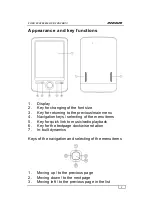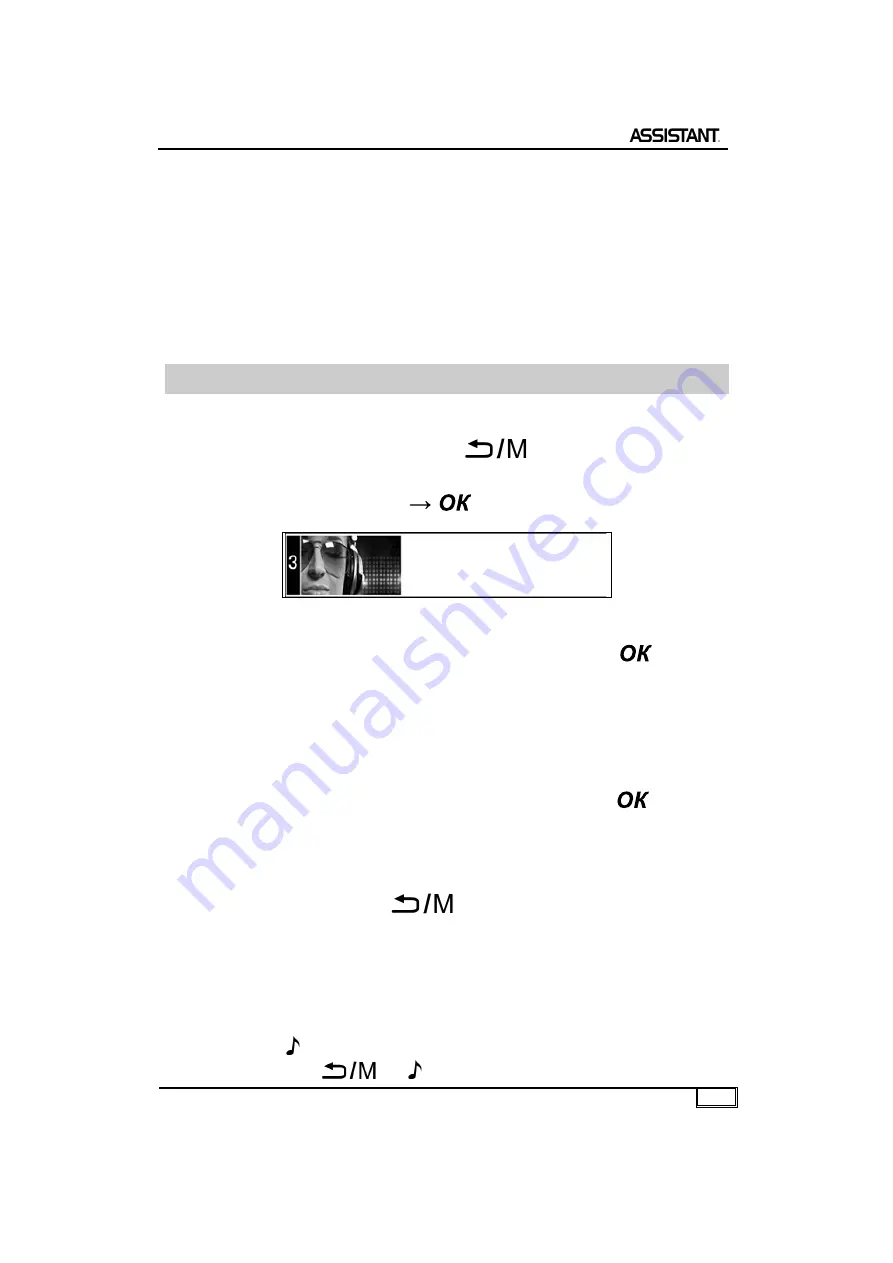
YOUR SUCSESS IS OUR CONCERN!
18
Press navigation keys «up»/«down» to view text that
does not fit within the display. In this case the number of
page at the top of display will not change until you turn
over a next page.
Select an item
«Original size»
to return to normal
mode of viewing.
AUDIO
This menu allows to play audio files with MP3 and WMA
formats. Press and hold key
to return into main
menu. With help of navigation keys «up»/ «down»
select a menu
«Music»
.
If the memory card is inserted select required resourse
of files (internal memory/card) and press key
.
Audio displaying menu
This menu lists all single audiofiiles and folders with
audio-files stored in the device.
Use navigation keys «left»/«right» to go to the previous/
next page with list of audio files. Press key
to start
playing the file.
E-book reader allows to play music on the background
mode.
Press and hold key
after beginning of music
playing to return into main menu. Now you can work
with another functions of device, for example viewing
photos or reading books.
Note
Pressing key
allows to open menu with audioplaying from any
mode. Press key
or again to return to previous menu.
Music
Summary of Contents for AE-601
Page 1: ...Электронные книги Assistant AE 601Black Инструкция пользователя ...
Page 2: ... 601 ...
Page 4: ... 3 25 26 26 27 27 27 27 28 28 28 29 30 30 31 32 32 32 32 33 33 34 35 37 38 38 ...
Page 5: ... 4 ASSISTANT AE 601 ...
Page 6: ... 5 0 35 220 50 ...
Page 7: ... 6 1 2 3 4 0 MICRO SD micro SD ...
Page 8: ... 7 micro SD FAT E ink 152 6 800 x 600 4 micro SD ...
Page 9: ... 8 ID3 TAG FM USB 2 0 2 5 micro jack 601 USB ...
Page 10: ... 9 1 2 3 4 5 6 90 7 ...
Page 11: ... 10 1 2 3 4 5 1 2 1 2 microSD 3 mini USB USB 4 RESET ...
Page 12: ... 11 ON OFF 3 ASSISTANT ON OFF TM ASSISTANT USB USB 220 220 2 5 USB 5 ...
Page 13: ... 12 2 5 USB 10 micro SD ...
Page 14: ... 13 USB mini USB microSD USB USB ...
Page 15: ... 14 USB USB microSD USB USB ...
Page 16: ... 15 ...
Page 17: ... 16 ...
Page 18: ... 17 micro SD ASSISTANT AE 601 PDF EPUB FB2 TXT MOBI HTML PDB RTF LRC DJVU DOC ZIP RAR 7Z ...
Page 19: ... 18 HTM HTML micro SD ...
Page 20: ... 19 df df 2 90 ...
Page 21: ... 20 1 2 7 ...
Page 22: ... 21 1 pdf df 2 pdf 2 3 df ...
Page 23: ... 22 MP3 WMA microSD ...
Page 24: ... 23 1 2 3 4 5 6 7 ...
Page 25: ... 24 1 601 JPEG BMP GIF PNG ...
Page 26: ... 25 microSD ...
Page 27: ... 26 ...
Page 28: ... 27 4 Arial Style Times New Roman Style Verdana Style ...
Page 29: ... 28 0 999 0 ...
Page 30: ... 29 5 10 20 30 ...
Page 31: ... 30 ASSISTANT 601 ...
Page 32: ... 31 ...
Page 33: ... 32 ...
Page 34: ... 33 2 Games ...
Page 36: ... 35 USB USB USB USB USB USB USB 5 ...
Page 37: ... 36 USB 1 USB USB USB USB USB 0 ...
Page 38: ... 37 ...
Page 39: ... 38 ...
Page 40: ... 601 ...
Page 42: ... 3 25 26 27 27 27 27 27 28 28 28 29 30 30 31 32 32 32 32 33 33 34 35 37 37 38 ...
Page 43: ... 4 ASSISTANT AE 601 ...
Page 44: ... 5 0 35 220 50 ...
Page 45: ... 6 1 2 3 4 0 MICRO SD microSD ...
Page 46: ... 7 microSD FAT E ink 152 6 800 x 600 4 microSD ...
Page 47: ... 8 ID3 TAG FM USB 2 0 2 5 micro jack 601 USB ...
Page 48: ... 9 1 2 3 4 5 6 90 7 ...
Page 49: ... 10 8 9 10 11 12 1 2 1 2 microSD 3 mini USB USB 4 RESET ...
Page 50: ... 11 ON OFF 3 TM ASSISTANT ON OFF TM ASSISTANT USB USB 220 ...
Page 51: ... 12 220 2 5 USB 5 2 5 USB 10 ...
Page 52: ... 13 microSD USB mini USB microSD ...
Page 53: ... 14 USB USB USB USB microSD USB ...
Page 54: ... 15 USB ...
Page 55: ... 16 ...
Page 56: ... 17 microSD ...
Page 58: ... 19 df df 2 90 ...
Page 59: ... 20 1 2 7 ...
Page 60: ... 21 1 pdf o df 2 pdf o 2 3 df ...
Page 61: ... 22 MP3 WMA microSD ...
Page 62: ... 23 1 2 3 4 5 6 7 ...
Page 63: ... 24 1 601 JPEG BMP GIF PNG ...
Page 64: ... 25 microSD ...
Page 65: ... 26 ...
Page 66: ... 27 4 Arial Style Times New Roman Style Verdana Style ...
Page 67: ... 28 0 999 0 ...
Page 68: ... 29 5 10 20 30 ...
Page 69: ... 30 ASSISTANT 601 ...
Page 70: ... 31 ...
Page 71: ... 32 ...
Page 72: ... 33 2 ...
Page 74: ... 35 USB USB USB USB USB USB USB 5 ...
Page 75: ... 36 USB 1 USB USB USB USB USB 0 ...
Page 76: ... 37 ...
Page 77: ... 38 ...
Page 78: ...USER MANUAL E BOOK READER MODEL 601 ...
Page 108: ...Warranty period Shop Stamp Day of sale Model number ...
Page 109: ...TIWELL ASSISTANT LLC http www tiwell com Made in China ...