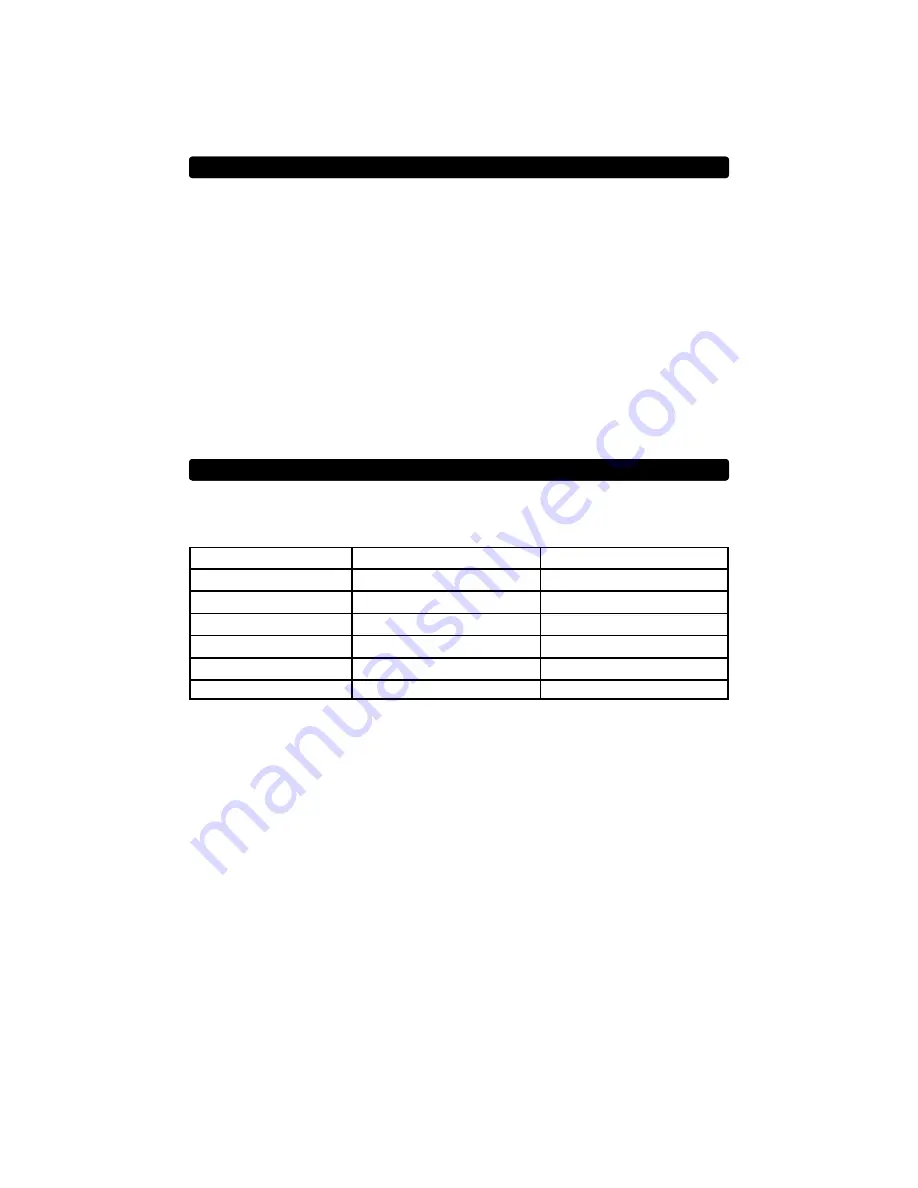
8
If the
Installer Code
is forgotten, the
Direct Access to Programming (DAP)
utility
can be used to put the keypad in
Programming Mode
.
1. Disconnect the power supply from the keypad.
2. Move the DAP jumper from the OFF to the ON position.
3. Reconnect the power supply to the keypad (keypad will start beeping).
4. Move the DAP jumper from the ON to the OFF position (keypad will stop
beeping and the yellow LED will be on and not blinking. The keypad is now in
Programming Mode
.
5. A new
Installer Code
must now be entered.
6. Enter “
0 (4 to 8 digit new installer code) #
”. For example, if you wish to
change the
Installer Code
to 1 2 3 4 you would enter “
0 1 2 3 4 #
”.
7. The keypad will beep twice indicating that the new
Installer Code
has been
accepted.
8. Enter “
” to exit
Program Mode
. The yellow LED will begin blinking.
The Green LED is on while Output 1 is activated.
The Red LED is on while Output 2 is activated.
The Yellow LED is described in the table below -
Yellow LED
Keypad Status
Tone Indicator
On Programming
Mode None
1 Blink
Successful Key Press
1 Beep
2 Blinks
Successful Code Entry
2 Beeps
5 Blinks
Error in Code Entry
5 Beeps
Continuous Blinking
Standby Mode
None
Continuous Blinking
DAP Jumper not replaced
Continuous Tone
DIRECT ACCESS TO PROGRAMMING (DAP)
LED AND TONE INDICATORS
Summary of Contents for Alarm Controls KP-300
Page 12: ...KP 400 Rev E 3 14...












