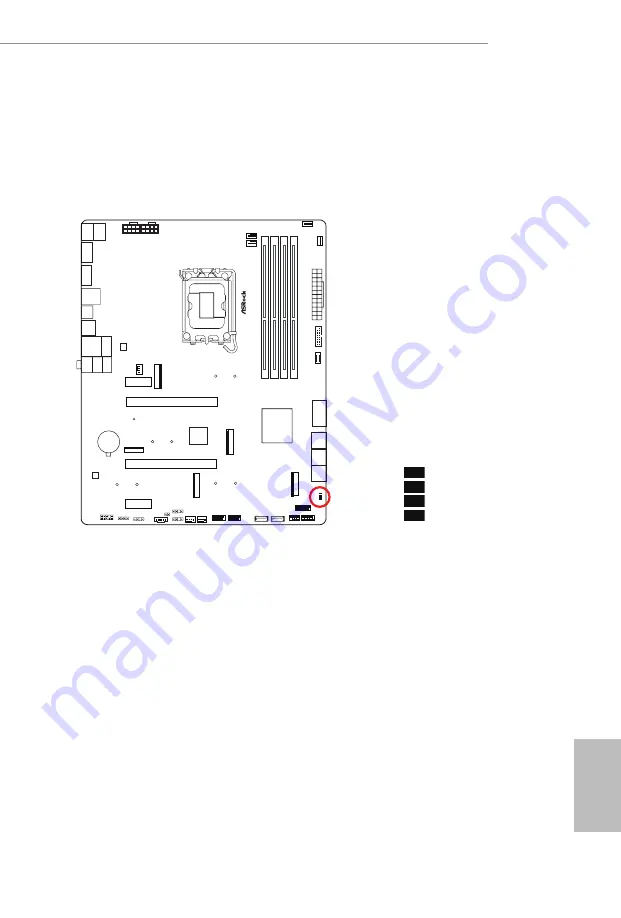
English
39
Z790 Pro RS/D4
2.13 Post Status Checker
Post Status Checker (PSC) diagnoses the computer when users power on the
machine. It emits a red light to indicate whether the CPU, memory, VGA or storage is
dysfunctional. The lights go off if the four mentioned above are functioning normally.
DRAM
CPU
VGA
BOOT
Summary of Contents for Z790 Pro RS/D4
Page 1: ......
Page 10: ...English 6 1 3 Motherboard Layout Top Side View...
Page 11: ...English 7 Z790 Pro RS D4 Back Side View...
Page 18: ...English 14 2 2 Installing the CPU Fan and Heatsink 1 2 C P U _ F A N...
Page 20: ...English 16 1 2 3...
Page 22: ...English 18 2 5 Installing the Motherboard...
Page 24: ...English 20 3 4 SATA Power Connector SATA Data Connector...
Page 25: ...English 21 Z790 Pro RS D4 2 7 Installing a Graphics Card 1 CLICK...
Page 27: ...English 23 Z790 Pro RS D4 2 8 Connecting Peripheral Devices...
Page 28: ...English 24 2 9 Connecting the Power Connectors 7 3 5 7 9...
Page 29: ...English 25 Z790 Pro RS D4 2 10 Power On 2 3 4 1...















































