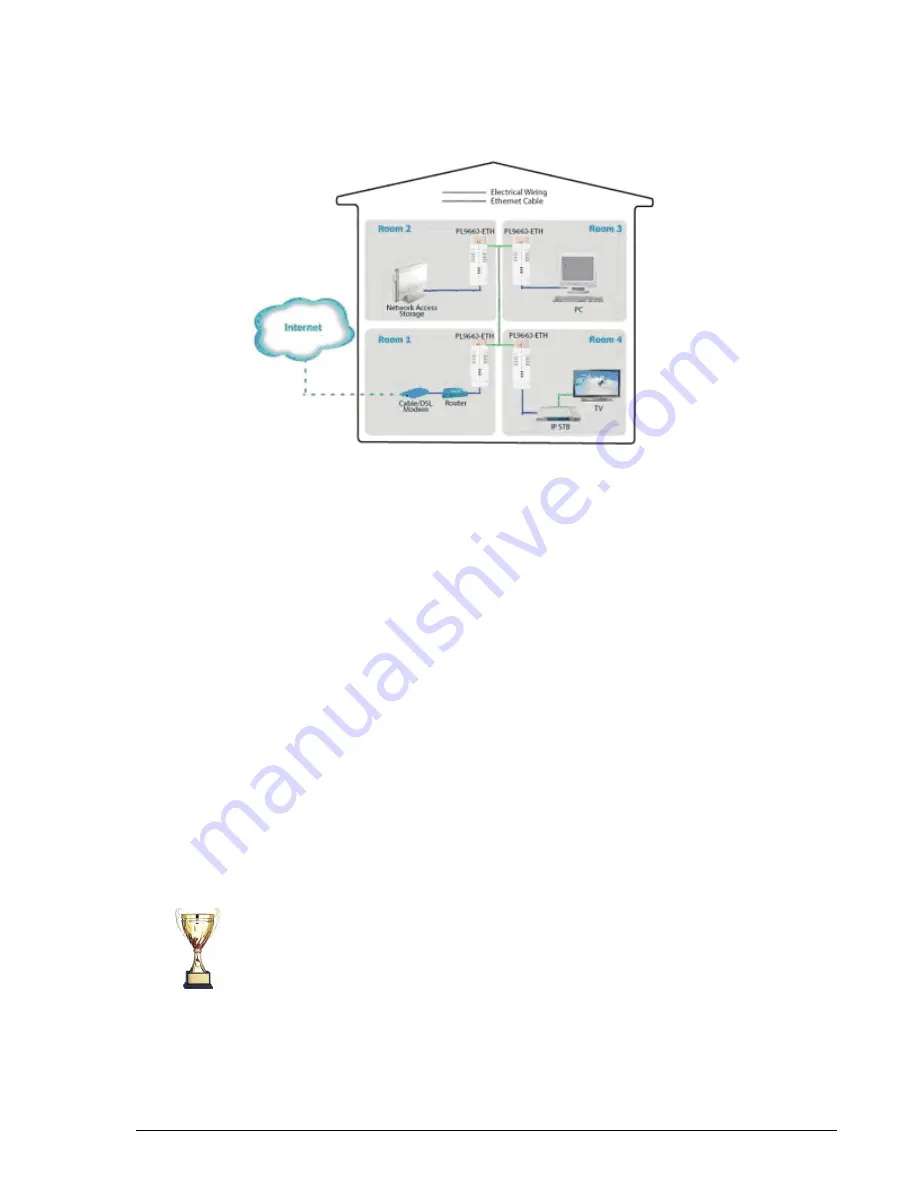
Simple Installation
1–3
PlugLink AV 9660 Ethernet Adapter User’s Guide
Other Connections
You can also use the PlugLink AV 9660 Ethernet Adapter with other Ethernet
enabled devices, such as IP Cameras, IP set top box, game consoles, etc.
Finding a Suitable Location
Find a suitable location to install your PlugLink AV 9660 Ethernet Adapter.
Where you install the units can affect their performance. Find a location that
is:
• Acceptable temperature and humidity ranges.
• Free of strong electromagnetic field generators (such as motors),
vibration, dust, and direct exposure to sunlight.
• An electrical outlet for your PlugLink AV 9660 Ethernet Adapter. Outlet
must be is within six feet (1.82 meters) of the device you are connecting
to.
Installing the Hardware
Connect each of your PlugLink AV 9660 Ethernet Adapters.
1. Connect the unit into a nearby wall outlet (Do not plug the adapter into a
power strip).
2. Connect the enclosed Ethernet cable to the Ethernet port of the unit.
3. Connect the other end of the cable to the Ethernet port of the PC or
device.
Congratulations!
You have completed the installation of the PlugLink AV 9660
for normal use.
Summary of Contents for PlugLink AV 9660
Page 5: ...iv PlugLink AV 9660 Ethernet Adapter User s Guide ...
Page 7: ...vi PlugLink AV 9660 Ethernet Adapter User s Guide ...
Page 11: ...1 4 Simple Installation PlugLink AV 9660 Ethernet Adapter User s Guide ...
Page 17: ...2 6 Advanced Configuration Expert Users Only PlugLink AV 9660 Ethernet Adapter User s Guide ...
Page 35: ...C 2 Declarations of Conformity PlugLink AV 9660 Ethernet Adapter User s Guide ...
Page 40: ...13 PlugLink AV 9660 Ethernet Adapter User s Guide ...











































