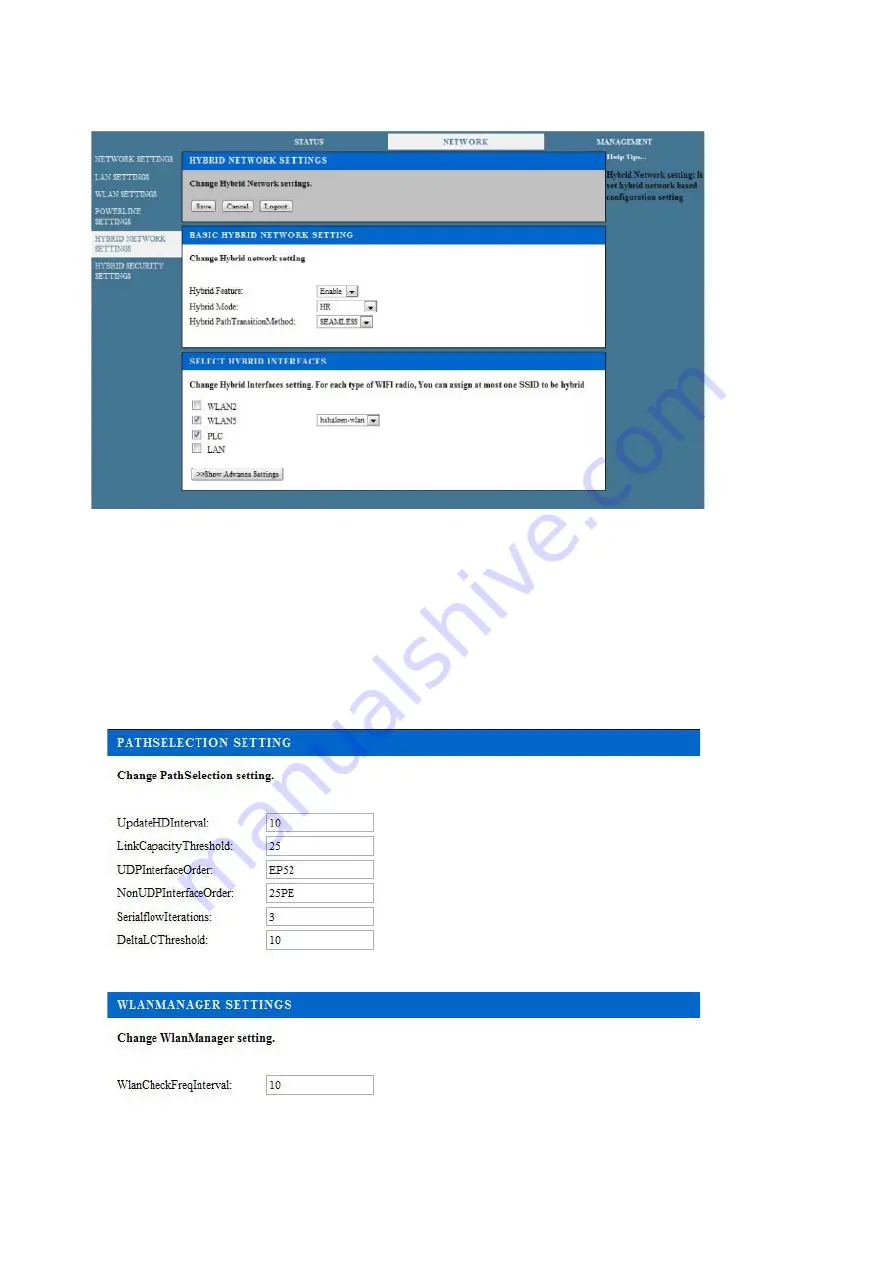
Page
27
of
38
2. Under Hybrid Path Transmition Method drop-down menu, select “None” for
default mode, select “SEAMLESS” for seamless path switching.
3. Select the hybrid interfaces WiFi interface setting. Note that for the WIFI
interface, only one SSID can be set for each radio.
WLAN2 (2.4 GHz)
WLAN 5 (5 GHZ)
PLC (Powerline interface)
LAN (Ethernet interface)
Click Save.
Path Selection
WLAN Manager


























