Reviews:
No comments
Related manuals for T611VU.W.U
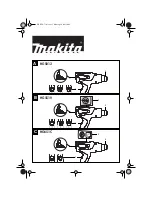
HG5012
Brand: Makita Pages: 7

HealthyCook HB4006
Brand: Hamilton Beach Pages: 8

443-6000
Brand: Gastro Pages: 13

DDAD30HC-59 Series Dryers
Brand: Dexter Laundry Pages: 24

8566267
Brand: GE Pages: 12

DPX12T
Brand: DeLUX Pages: 383

BI WDIL 75125 UK N
Brand: Indesit Pages: 4

F45-78G
Brand: Lotus Pages: 20

DRY-01110
Brand: Honey Can Do Pages: 3

friteuses PRO
Brand: Lagrange Pages: 44

Artist Magic Cord
Brand: OBH Nordica Pages: 28

PLUMA 5500 ION
Brand: Ga.Ma Pages: 86

AD 2266
Brand: Adler Europe Pages: 64

AD 2251
Brand: Adler Europe Pages: 64

AD 2260
Brand: Adler Europe Pages: 68

DV 2570 X
Brand: Beko Pages: 64

WTE86300US
Brand: Bosch Pages: 28

WTE8611XEE
Brand: Bosch Pages: 8

















