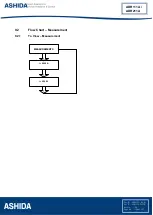Doc ID : ADR111A_IM_01
Ref ID : ADR111A/IM/UG
Rev No. : 04
Page No. : 93 of 127
ADR111A /
ADR211A
8.2.4
Relay Settings
8.2.4.1
To Set – Relay Settings
Relay Settings
Password protected window for
“Relay Settings’’
setting i.e.
New Password, Unit ID, I>, I> TMS, I>>, I> Curve, I>C6 Time,
I>> Delay, BF Delay, CT Sec., CT Primary, Trip Cont, BF Cont.,
Com Port, Parity, Baud Rate and Hrm Rst.
Press the left arrow Key (
) to move to the next option..
Password = 0000
Use Inr / Dec
Editable setting
Enter the previously set password, by using the up arrow key
(+ /
) or the down arrow key (- /
).
The setting range is from 0000 to 9999 in steps of 1.
Note: Default password setting is ‘0000’
Press the left arrow Key (
) to move to the next option.
Password = 000
New Password
Editable setting
By using the Plus / Up arrow key (+ /
) or the Minus / Down
arrow key (- /
) the desired
New Password
can be set.
The setting range is from 0000 to 9999 in steps of 1.
Press the left arrow Key (
) to move to the next option.
Unit ID = 001
Editable Setting
By using the Plus / Up arrow key (+ /
) or the Minus / Down
arrow key (- /
) the desired
Unit ID
can be set.
The unit address will vary from 001 to 250, which means total
249 devices can be connected to single computer. The 250
address is reserved for special command. These settings are
required to communicate with the SCADA computer.
Press the left arrow Key (
) to move to the next option.
I> = 100
Range 5 – 250%
Editable Setting
By using the Plus / Up arrow key (+ /
) or the Minus / Down
arrow key (- /
) the desired
I>
can be set.
Summary of Contents for ADR111A
Page 10: ...Page intentionally Left Blank...
Page 16: ...Page intentionally Left Blank...
Page 27: ...Page intentionally Left Blank...
Page 42: ...Page intentionally Left Blank...
Page 52: ...Page intentionally Left Blank...
Page 64: ...Page intentionally Left Blank...
Page 68: ...Page intentionally Left Blank...
Page 73: ...Page intentionally Left Blank...
Page 84: ...Page intentionally Left Blank...
Page 104: ...Page intentionally Left Blank...
Page 115: ...Page intentionally Left Blank...
Page 119: ...Doc ID ADR111A_IM_01 Ref ID ADR111A IM DR Rev No 04 Page No 119 of 127 ADR111A ADR211A...
Page 120: ...Page intentionally Left Blank...
Page 128: ......