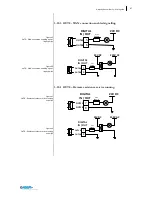58
SECTION 6 –
Maintenance and care
A proper visual feedback will in-
form about the status of the oper-
ation.
No action is requested by the user.
The update is completed after the
Ubiquity Router device is auto-
matically restarted.
Please contact the technical sup-
port for further information.
5.4
Technical support & repairs
ASEM offers wide-ranging, complete after-sales technical support. The staff
who deal with this handle questions on the entire range of products skillfully,
quickly, and efficiently.
You can phone our staff in the service department, and they will give you com-
plete, prompt advice on how to resolve your problems.
telephone:
+39 0432 967250
fax:
+39 0432 967480
e-mail:
5.5
Recycling and disposal
Ubiquity Router device can be recycled due to the use of materials with low en-
vironmental impact. Contact a certified disposal service company for environ-
mentally sound recycling and disposal of your old devices.
Summary of Contents for Ubiquity RK10
Page 5: ...v ...
Page 6: ......
Page 7: ...1 Ubiquity Router family User s guide SECTION 1 1 Preliminary Information ...
Page 13: ...7 Ubiquity Router family User s guide SECTION 2 2 Description ...
Page 33: ...27 Ubiquity Router family User s guide SECTION 3 3 Installation and connection ...
Page 54: ...48 SECTION 3 Installation and connection ...
Page 55: ...49 Ubiquity Router family User s guide SECTION 4 4 Commissioning ...
Page 59: ...53 Ubiquity Router family User s guide SECTION 5 5 Maintenance and care ...
Page 65: ...59 Ubiquity Router family User s guide SECTION 6 6 Technical specifications ...
Page 70: ...64 SECTION 8 Technical specifications Figure 57 Dimensions 6 3 Dimension drawings ...
Page 71: ...65 Ubiquity Router family User s guide Figure 58 Dimensions ...