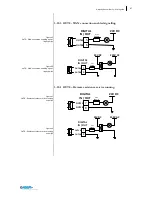42
SECTION 3 –
Installation and connection
Figure 38
Power supply connection detail
Figure 39
Ethernet connection detail
3.8.4
Connecting the Ethernet ports
The Routers have always two Ethernet ports, one referred as WAN, the other one
referred as LAN.
When using the cable connection for Internet, it must be connected to the WAN
port.
The LAN port shall be connected to the automation sub-network.
LAN for automation network
WAN for Internet connection
Summary of Contents for Ubiquity RK10
Page 5: ...v ...
Page 6: ......
Page 7: ...1 Ubiquity Router family User s guide SECTION 1 1 Preliminary Information ...
Page 13: ...7 Ubiquity Router family User s guide SECTION 2 2 Description ...
Page 33: ...27 Ubiquity Router family User s guide SECTION 3 3 Installation and connection ...
Page 54: ...48 SECTION 3 Installation and connection ...
Page 55: ...49 Ubiquity Router family User s guide SECTION 4 4 Commissioning ...
Page 59: ...53 Ubiquity Router family User s guide SECTION 5 5 Maintenance and care ...
Page 65: ...59 Ubiquity Router family User s guide SECTION 6 6 Technical specifications ...
Page 70: ...64 SECTION 8 Technical specifications Figure 57 Dimensions 6 3 Dimension drawings ...
Page 71: ...65 Ubiquity Router family User s guide Figure 58 Dimensions ...