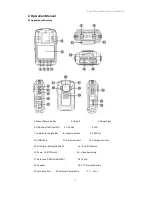Body Worn Video Camera User Manual
15
4. WIFI Function
Step1: Install the APK file “LinikInEyes_V1.0.24
” to Android phone.
Step2: Long press the
OK Button
for 6 sec. to turn on the WIFI, the white icon of the WIFI will turn to
green when the WIFI is on.
Step3: Find the WLAN: “amba_boss
” of the Settings of the Phone,
Choose amba_boss --> Password: 1234567890 --> The camera and phone is connected.
Step4: Open LinkinEyes to do more operations.
6.
FAQ:
1.
Power on failure
Please check whether the battery is running low. Charging the camera.
2.
No response by pressing buttons when the camera is turning on.
Press the Reset Button, to reboot the camera.
3.
Display wrong time and date.
Please connect the camera to PC, use data manage tool to setup the sync. System time.
When the camera support GPS auto update time, the time will update automatically when GPS
positioning successful. Please check the GMT setup is correct.