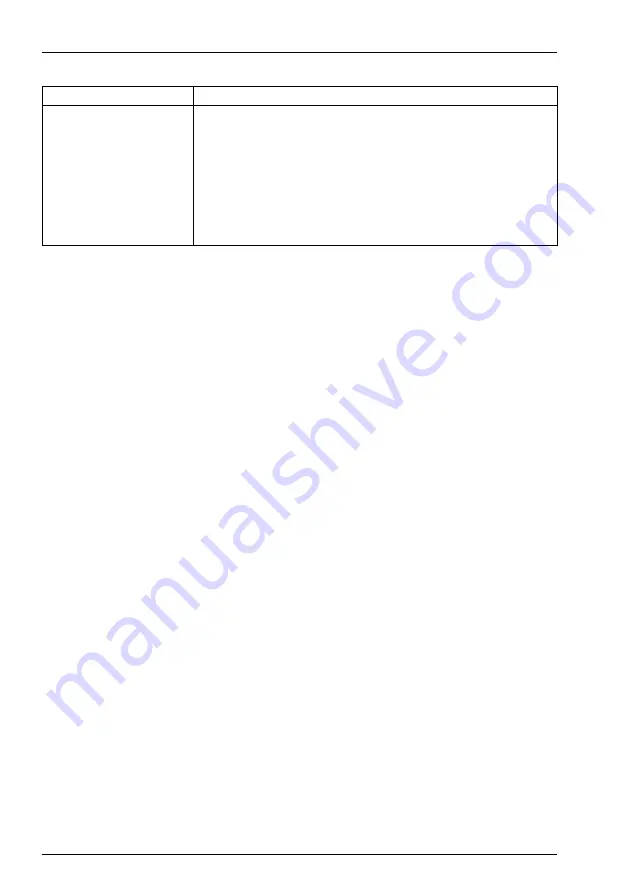
Ascotel® IntelliGate® 2025/2045/2065 as of I7.9
192
Operation and Maintenance
sy
d-
020
4/1.
7
– I7.
9
– 1
2
.2009
Tab. 100 Sequence of the 7-segment display during an Emergency Upload via LAN
6. 2. 2
Updating the PBX boot software
The boot software is stored on the Flash board in a parallel Flash memory.(see
). To update the boot software, you need to replace the Flash card:
Procedure:
1.
Preliminaries: Use AIMS to save the configuration data (
Tools
→
Backup
).
2.
Replacing the Flash card: Carry out steps 2-11 as described in
.
3.
Use the Upload Manager to load the system software (see
).
4.
Use AIMS to reload the configuration data (
Tools
→
Restore
).
6. 2. 3
Software of corded system terminals
The software for the system terminals is contained in the PBX's system software
and is therefore always updated along with the PBX's system software.
The Office 10, Office 25 and Aastra 5360 system terminals do not have their own
memory. The Office 35, Office 45, Aastra 5370 and Aastra 5380 system terminals
and all IP system terminals (hardphones) have a flash memory.
System terminals with flash memory
The flash memory contains the boot software and the application software. AD2
terminals also have an area with the interface software.
The actual software for the radio unit is contained in the PBX's system software. (Ex-
ception: Office 35). When you start up the terminal, the software versions of the ter-
minals are compared with that of the PBX. If the versions differ, the software is
7-segment display
Meaning
b
PBX is in boot mode and waiting for the transfer of the system software
Segments rising slowly
Receiving system software.
Segments rising quickly
Writing the system software from the RAM into the Flash memory.
S
A rotating "8" appears while the system software is being decompressed and
loaded into the RAM memory on the RAM card.
G
The upload or copy was successful ('GOOD').
E-XXX-
An error has occurred (XXX stands for error code, see
).






























