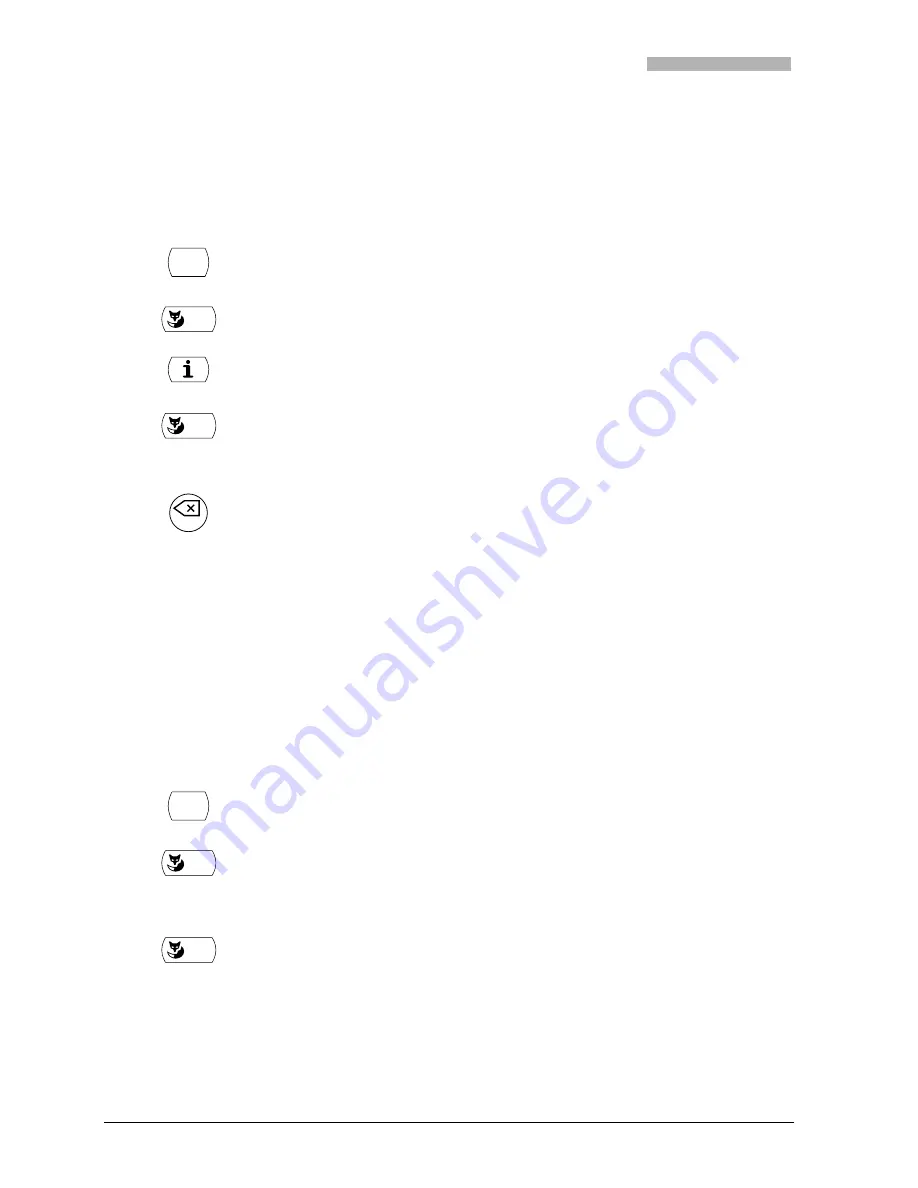
Using Supplementary Features for More Efficiency
26
20321611en_ba_a0
Reading a Message
Your display shows "New message received" or "Other message received", followed by "Message ...".
The Indicator LED is lit.
The read function is used to retrieve a received message from the memory so you can read it. The first
message shown is the first message to have been received.
Answering or Rejecting a Callback Message
Someone has asked you to call back. You can tell that there is a callback request because the Indicator
LED is lit in the idle state.
The display shows "Please call back" and a phone number.
You can either answer or reject the callback request.
Press the Menu key.
READ
Press the "READ" Foxkey.
The message is displayed for 8 seconds. If the message runs over several lines, the next line
will then be displayed automatically.
To show the next line before the 8 seconds have elapsed: Press the Infokey.
DELETE
To delete the message: Press the "DELETE" Foxkey.
The message is deleted; the next message is retrieved from the memory.
Once the last message has been deleted, the phone switches back to the idle state.
– or –
To end the reading process: Press the END/correction key.
The phone switches over to the idle state. The message remains stored.
Note
The next message is only retrieved from the memory once you have deleted
a message.
The LED remains lit as long as there are still messages in the memory.
Press the Menu key.
CALL
To answer the callback request: Press the "CALL" Foxkey.
The person is called.
– or –
DELETE
To reject the callback request: Press the "DELETE" Foxkey.
The callback request is rejected.
MENU
END
MENU






























