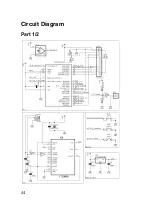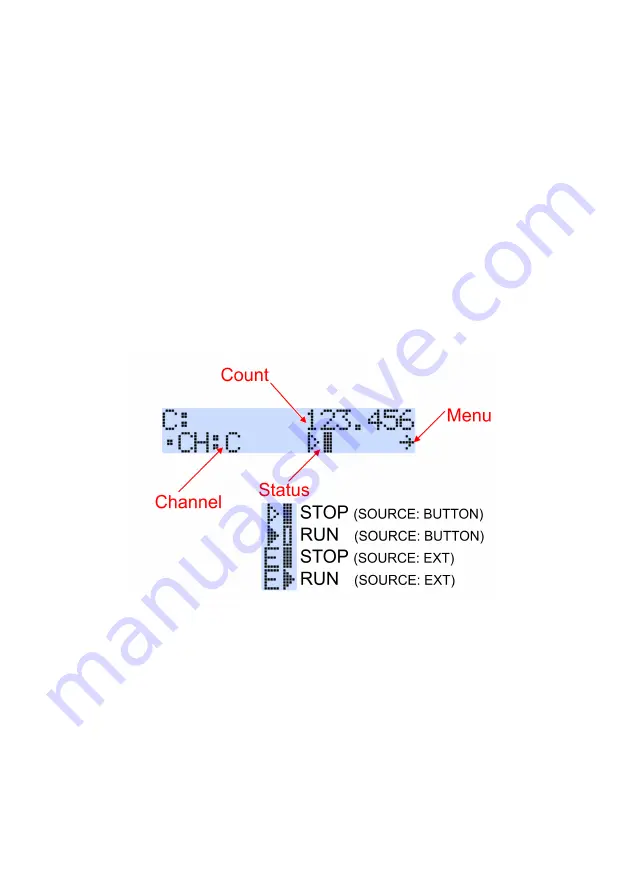
Channel C (Pulse Counter)
Selecting Channel C allows using Channel A as a pulse
counter, instead of measuring the frequency. Start/Stop of the
counter can be controlled on the device itself (
SOURCE:
BUTTON
), using the external input jack (
SOURCE: EXT
) and also
through USB.
Display Annunciators
If
SOURCE: BUTTON
is selected, pressing
Mode
starts or stops the
counter. The display shows the actual status. If
SOURCE: EXT
, a
(TTL) pulse on the EXT input starts or stops the counting.
36
Summary of Contents for AE20401
Page 23: ...Finished Component Side Finished Solder Side without the LCD LCD Mounting 17 ...
Page 31: ...Operation Functions Menu Structure 25 ...
Page 37: ...31 Example 1 noise Example 2 one signal superimposed on another ...
Page 50: ...Circuit Diagram Part 1 2 44 ...
Page 51: ...Part 2 2 45 ...
Page 63: ... Nr of valid counts depends on range 57 ...
Page 64: ...ASCEL ELECTRONIC www ascel electronic de 2015 ...