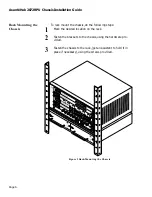Page 3
Introducing the Asanté 2072RPU Chassis
Introducing
the Asanté
2072RPU
Chassis
The AsantéHub 2072RPU (Redundant Power Supply) Chassis is a
dual segment, departmental Ethernet concentrator configured
with two load-sharing power supplies, either of which can assume
the total power budget for the device should one fail. If a failure
occurs in one power supply, the remaining power supply will
automatically take up the additional load. From the viewpoint of
network operations,
there is no delay in switching to a single
power supply
. No packets are dropped and there is no glitch in
network service.
The hub, designed with enterprise-level features, offers a seven-
slot architecture, enabling you to add a variety of multiport
repeater modules with several cabling options, as well as an
SNMP-based network management module (NMM). Some mod-
ules, which fill two slots, provide twice as many ports for connect-
ing to other devices. In complete compliance with the IEEE
specifications for Ethernet, the chassis can be incorporated easily
into an enterprise network orestablish a solid platform for depart-
mental growth.
Figure 1 Asanté 2072RPU Chassis
Power
Off
Green
Red
Stat
= No
= Norma
= Fail
!
A
SANTE
H
UB
Power
Off
Green
Red
Status
= No AC
= Normal
= Fail
!
Edge of power supply card
Card guide