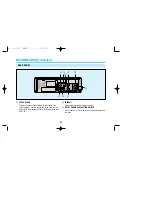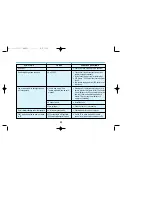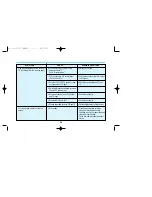IDENTIFICATION (continued)
11
%
PLAY key
Press this key to playback a recorded tape, or to release
special operations such as the search modes.
In the playback mode the playback indicator lamp will be
light in orange, and in Auto Tracking mode, this indicator
lamp will blink.
^
Fast Forward/ Cue key
If this key is pressed in the PLAYBACK mode, the VCP
enters the forward picture search mode. If pressed in STOP
mode, then the tape will fast forward at high speed.
The FF indicator lamp will light up in orange.
&
Cassette-In lamp / Hi-Fi L
When the cassette is inserted, the CST IN lamp will light
up in green.
And in the stereo or Hi-Fi L output mode, the lamp will light
up in green.
*
DEW lamp / Hi-Fi R
This indicator will flash (if power is on) to indicate
excessive moisture has been inside of VCP. This unit will
not operate until it dries out sufficiently (the tape can be
ejected from the unit). When DEW mode has been
activated, leave the unit on to allow it to dry out completely.
And in the stereo or Hi-Fi R output mode, the lamp will
light up in green.
CST-in
&
Hi-Fi L
RED
GREEN
GREEN
DEW
&
Hi-Fi R
GREEN
CST-in or
PLAYBACK in normal Audio mode.
PLAYBACK in Hi-Fi STEREO Audio
mode.
PLAYBACK in Hi-Fi L Audio mode.
PLAYBACK in Hi-Fi R Audio mode.
DEW mode.
GREEN
RED