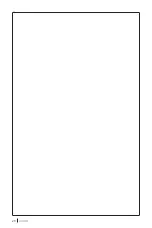22
ARZUM
being selected.
The “SmartCare” program does not apply to fabrics that cannot be ironed
(symbol ). Please check the garment care label for details or try ironing
on a part of the cloth not visible normally.
“Healthy” program
Suitable for all kinds of fabrics and extremely
efficient for both thick and delicate garments.
The unique combination of temperature and
interval steam provides a sanitizing effect
requiring no chemical additives.
•
Place the iron on the garment or fabric you want to disinfect.
•
Continuously press the steam release button (15) to release powerful
shots of hygienic steam. Slowly iron the whole garment to enhance the
final result.
Note:
The energy saving setting “Eco” cannot be activated while the
“Healthy” programme is selected.
Note:
The “Healthy” programme changes automatically to “SmartCare”
after 20 minutes. The change will be indicated by 3 beeps and the
indicator lights will flash 5 times. If you want to continue using the
“Healthy” programme, you would have to change to another programme
by turning the programme selector and then coming back to the
“Healthy” programme again.
IRONING
•
Press the steam release button (15) for ironing
with steam.
Important:
When placing the iron on the pad, be
sure to first insert the heel in the upper side of
the control panel, as shown in the figure.
Tİp:
For better ironing results, iron the last strokes
without pressing the steam release button to dry the garment.
“PulseSteam” function
This appliance has a special function for tackling difficult creases..
•
Press the steam release button (15)
two times in quick succession
(double-click).
Powerful shotsof steam will be released.
Vertical steam
Summary of Contents for AR 6019
Page 14: ...14 ARZUM ...
Page 28: ...28 ARZUM ...