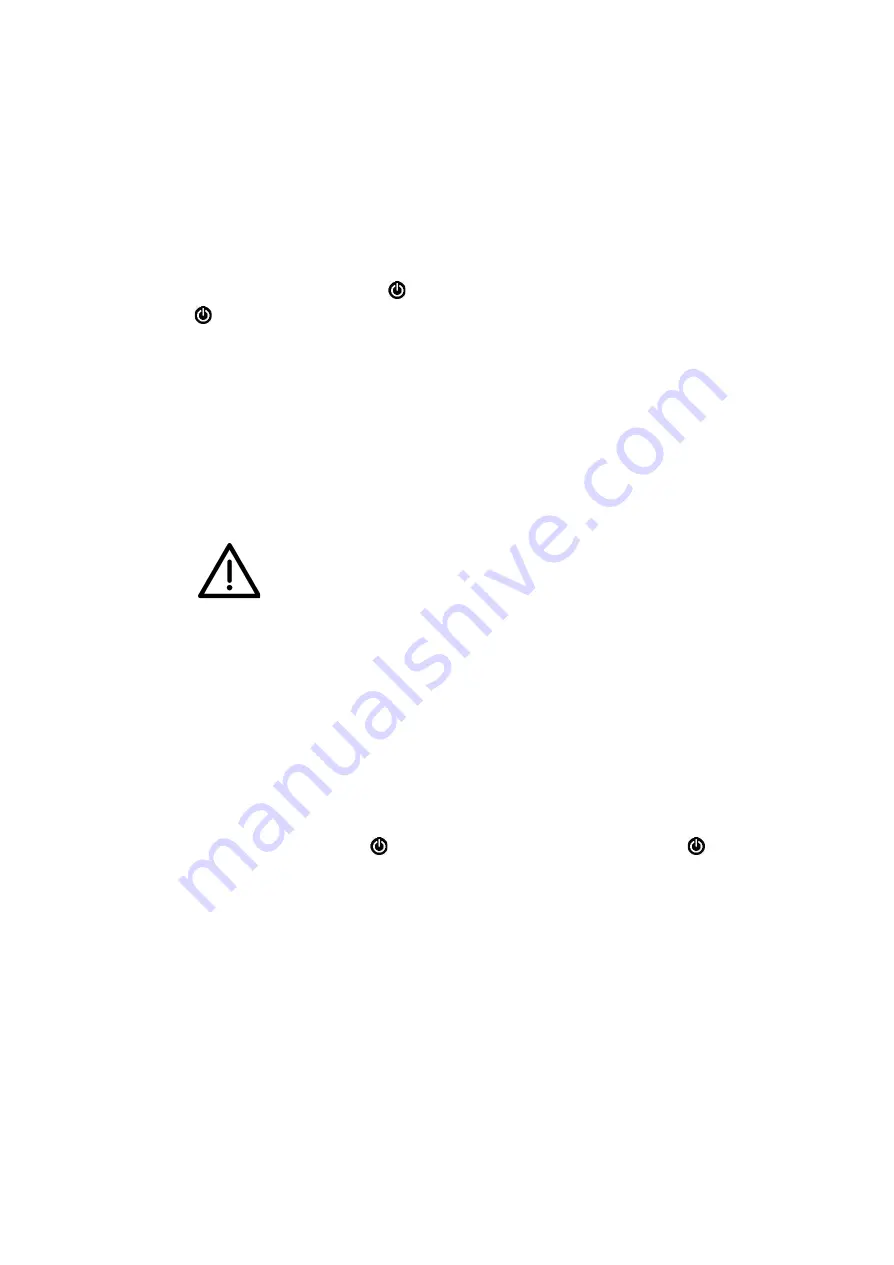
2. Quick Start Guide
1. nsert the LAER battery cartridge into the LAER device. Lock the battery
cartridge into position using the clips on the back side of LAER..
2. Push the power button ‘ ’ to turn on the LAER device. The power button
‘ ’ will illuminate pale blue light when LAER is on. The wireless charging
platform will be enabled immediately so you can start charging your
wireless charging device (e.g. smartphone, smartwatch, wireless
charging earbuds) straight away.
3. Connect your peripheral device (e.g. smartphone, tablet, laptop) to the
appropriate USB-C or USB-A ports. Upon connecting your device to this
port, the port will be enabled and the peripheral device will begin
charging straight away.
WARNING:
Ensure that the charging cables and connector tips supplied with your
LAER device are used during charging. Using unapproved accessories
may cause inefficient charging performance of the LAER device.
4. To charge a laptop via the DC port on the LAER device, please refer to the
section entitled ‘Charging your laptop using the LAER device’ on Page 8.
To turn off the LAER device:
Push the power button ‘ ’ for 3 seconds. The power button ‘ ’ will stop
illuminating white light and all peripheral devices connected will stop
charging.
To charge the LAER device:
1. Insert the battery cartridge into the LAER device. Lock the battery
cartridge in position by ensuring the battery locking clips are positioned
towards the centre of the LAER device.

























