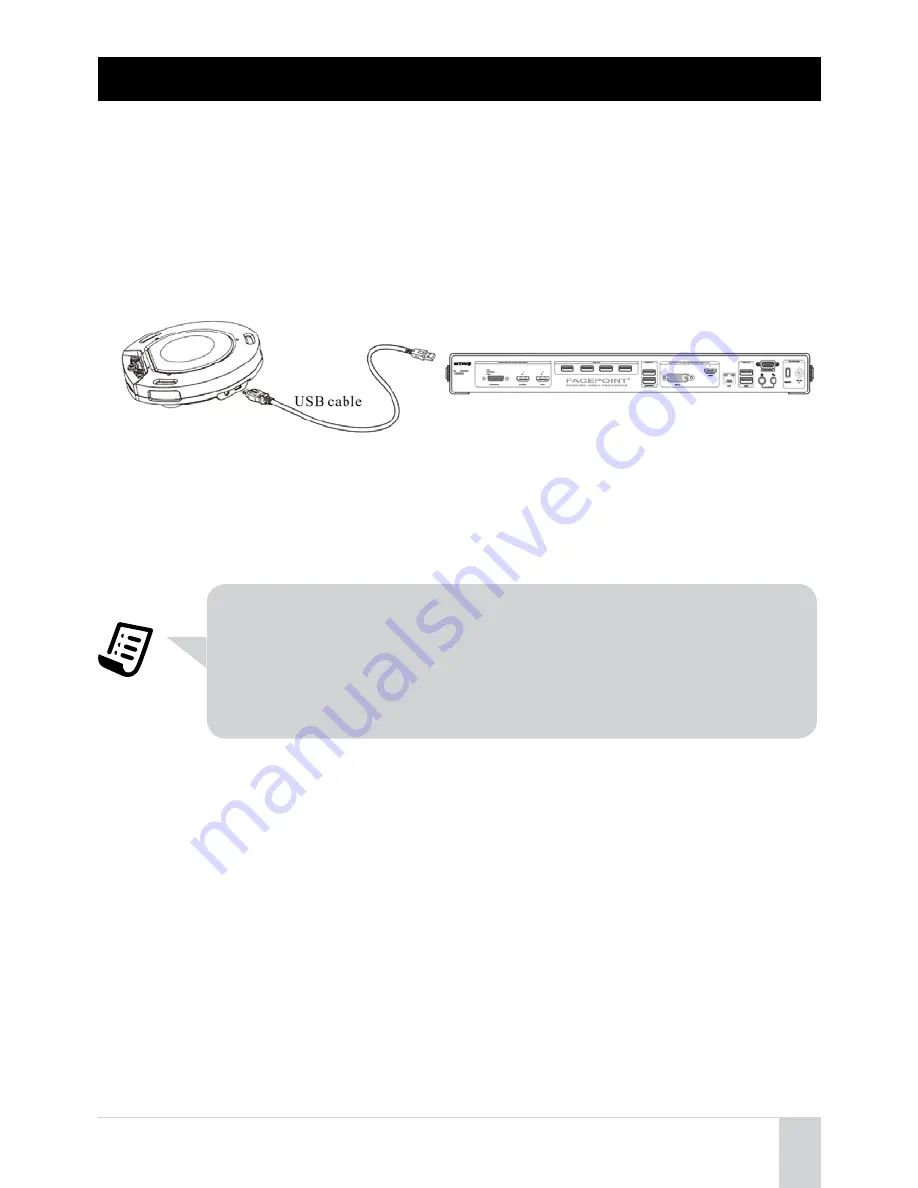
© 2014 Arrive Systems, Inc. All Rights Reserved.
12
USING THIS UNIT
■
VoIP audio handling from Arrive FacePoint
®
or similar software codec
device.
In the Windows 7 and 8 environment, the USB device is identified as a Plug-n-Play device.
The USB cable of this unit can be connected directly and does not require any special drivers.
■
Connect the Device
Figure 2: Connecting the Device to FacePoint
As shown in the picture, insert one end of the attached USB cable into the USB port of the AVP-1000,
with the other end inserted into the USB port of the software codec appliance. At this moment, the
USB driver will be automatically installed on the Software Codec which feeds power to the AVP-1000.
Note:
• You cannot connect another AVP-1000 to the appliance as external sound
will be cut off .
• Please connect the AVP-1000 directly to the software codec appliance.
Connecting via USB hub might result in operational problems.
■
Making a Voice Call
Launch the VOIP Call or Conference function on the software codec. Test the audio functions to
optimize the set-up. The audio from the remote participants can be heard on the AVP-1000 speaker as
soon as the VoIP Call or Conference gets through.


















