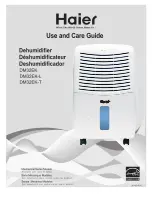Figure 2.3
Figure 2.4
Se�ng Up The Remote Control:
Pull the plas
�c film f
r
om the b
a
�
ery
compartment.
T
he b
a
�
ery is no
w ac�
ve
, and
y
ou can use
the remote
c
ontr
ol.
[Figure 2.3]
Changing The Ba�ery:
1.
Push the r
elease bu�
on inwar
ds and pull the b
a
�ery casing out. R
emov
e the old b
a
�
ery
.
2.
Insert 1 x CR2025 3V b
a
�
ery int
o the b
a
�ery casing ensuring
you follo
w the polarity (+ and -)
mar
ked on the casing.
[Figure 2.4]
3.
Slide the ba�ery casing back into the remote control un�l you hear it click firmly into place.
Remote control
Insula
�ng film
Pull
10
Summary of Contents for AroMist-TF4
Page 2: ...Copyright 2019 2021 Arovec Australia All Rights Reserved...
Page 19: ......
Page 20: ...V2 0621 www arovec com au...