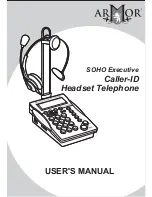4. Search “Received” Calls & Make a Call
You can save 100 numbers of received incoming calls. Moreover,
you can search the numbers and make a call directly by picking up
the line pressing the ‘DIAL’ button. (You must subscribe to the
“Caller-ID Service” in your local area from your telephone service
provider.)
a. Search Received Numbers
- Use the "
▲
", "
▼
" buttons
to select numbers.
- The number is shown as the
picture on the left. (Displays
communication time & order
of received callers)
b. How to Make a Call
- Use the "
▲
", "
▼
" buttons
to select numbers.
- Push 'DIAL' button at the
Secondary Function Button
area to make a call.
c. Delete Received calls from Memory
- Use the "
▲
", "
▼
" buttons
to select numbers.
- Push 'Delete' button
to remove the number.
How to Use