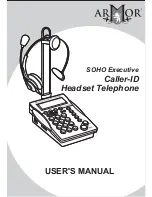a. How to Save VIP Numbers
- Search for a number to save as
a VIP number. (Use the "
▲
", "
▼
"
Buttons to select number)
- Push the ‘STORE’ button to save
the selected number (You will see
a ' ' icon on the LCD Display.)
b. Make a Call with VIP Number
- Push the 'VIP' Button.
- Search for a number to call.
(Use the "
▲
", "
▼
" Buttons
to select number.)
- Once the number appears on
the LCD, push the 'DIAL' button
to call the VIP number.
c. Delete VIP number
- Push 'VIP' Button.
- Search for a number to delete
(Use "
▲
", "
▼
" Buttons to select
number.)
- Push 'Store' Button.
2. How to Set, Search, and Make a Call with
“VIP” Number
When you receive a very important call or frequently used
telephone numbers, this function allows you to easily manage
and save those numbers.
How to Use