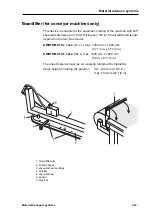Material transport systems
3-47
Menu Settings
5. Menu settings
Switching on the VACUUM
•
In the main menu depress
F2
VACUUM
BLOW ON
The vacuum pump switches to operating mode BLOW (
F1
), the material
detaches from the table top and can easily be moved.
Note
: Hold on to the material to prevent it from sliding off the table.
VACUUM
switching ON and OFF
Note
: The vacuum can also be switched on and off with the foot pedal.
The vacuum cannot be switched off during production mode.
FEED
Note:
With conveyor machines having a matrix vacuum table top all vac-
uum zones must be open while advancing the material in manual or auto-
matic mode.
Various parameters, i.e. speed, acceleration, and advance length can be
set in the submenu under FEED.
•
In the main menu press F2 VACUUM and select FEED with
F3.
PARAMETER
DYNAMIC
-
SPEED
advance speed can be set in increments of 0.1% of the max. machine
velocity (factory setting: 266)
-
ACCELERATION
can be set in increments of 1% of the max. acceleration
(factory setting: 1)
Note
: Increasing the acceleration can cause slip between the suction
cups and the material.
Summary of Contents for ARISTOMAT SL 1310
Page 1: ...Chapter 1 General ARISTOMAT SL 131O 1317 1617 1625 ...
Page 4: ...1 4 ARISTOMAT SL Series Contents ...
Page 12: ...1 12 ARISTOMAT SL Series Caution Areas ...
Page 14: ......
Page 16: ......
Page 17: ...Basic Elements of the ARISTOMAT SL 131O 1317 1617 1625 User s Manual Chapter 2 ...
Page 18: ... 2004 by ARISTO Graphic Systeme GmbH Co KG Issue Januar 2004 Article No 00001 8898 E ...
Page 22: ...2 6 Basic Elements of the ARISTOMAT SL Contents ...
Page 34: ...2 18 Basic Elements of the ARISTOMAT SL Menu Overview Main Menu ...
Page 35: ...Basic Elements of the ARISTOMAT SL 2 19 Menu Overview Menu Level 1 ...
Page 36: ...2 20 Basic Elements of the ARISTOMAT SL Menu Overview Menu Level 2 ...
Page 37: ...Basic Elements of the ARISTOMAT SL 2 21 Menu Overview Menu Level 3 ...
Page 59: ...Material transport systems for ARISTOMAT SL User s Manual Chapter 3 ...
Page 60: ... 2004 by ARISTO Graphic Systeme GmbH Co KG Issue Januar 2004 Article No 00001 8897 E ...
Page 86: ...3 28 Material transport systems Vacuum systems ARISTOMAT SL 131O ...
Page 87: ...Material transport systems 3 29 Vacuum systems ARISTOMAT SL 1317 ...
Page 88: ...3 30 Material transport systems Vacuum systems ARISTOMAT SL 1617 ...
Page 91: ...Material transport systems 3 33 Vacuum systems ARISTOMAT SL 1317 ...
Page 110: ...3 52 Material transport systems Malfunctions ...
Page 111: ...Chapter 12 ARISTOMAT SL Safety Devices User s Manual ...
Page 112: ... 2005 by ARISTO Graphic Systeme GmbH Co KG Issue August 2005 Article number 0000 18857 E ...
Page 122: ...12 12 Safety Devices for ARISTOMAT SL Maintenance ...