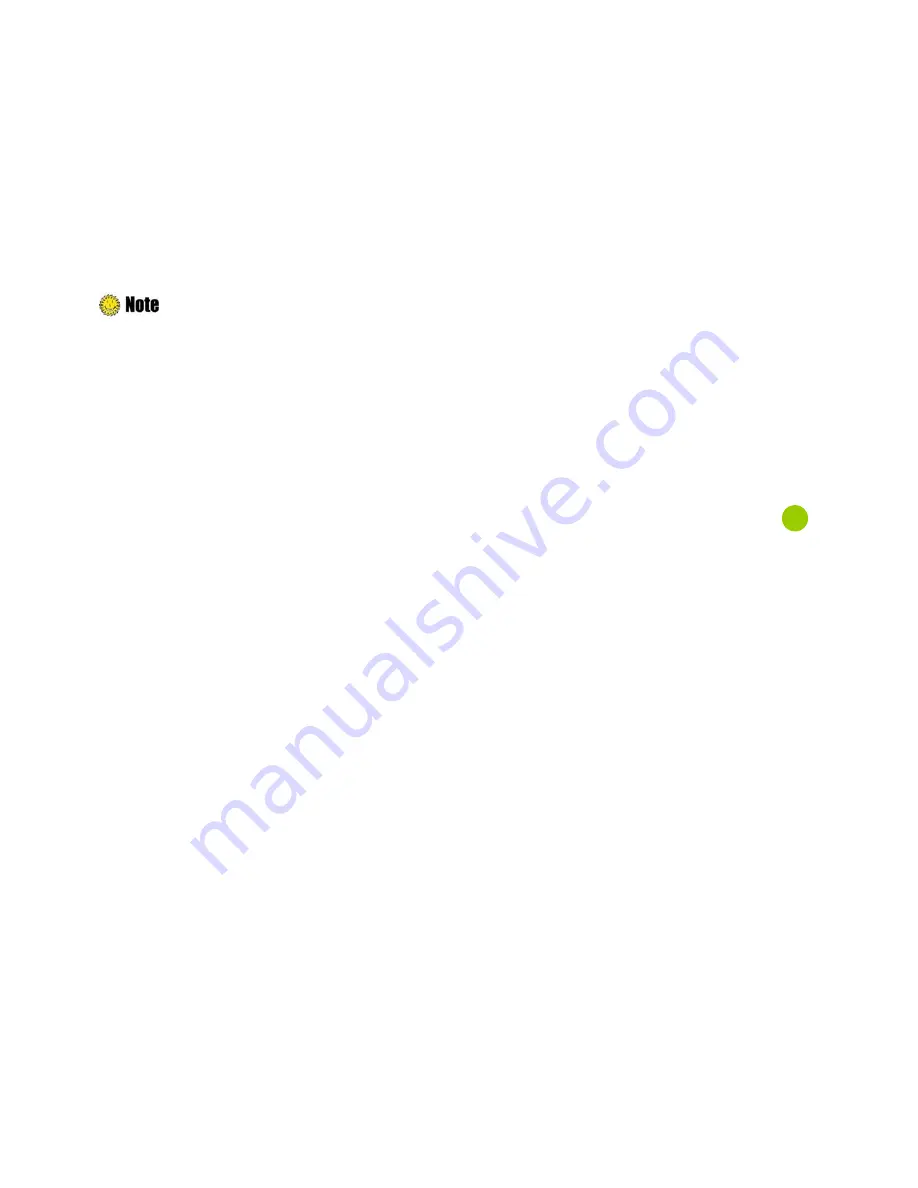
25
Using as an External Disk
You can use DA-300E as an external disk to store files.
1. Press the “MENU” button in the ‘MP3’ mode.
2. Select the ‘USB CLASS MODE’ – MSC(MASS STORAGE) in order.
3. If you connect DA-300E to PC using the USB cable, PC automatically displays DA-300E by ‘USB
STORAGE’. You can use DA-300E as an external disk.
4. If you connect PC to DA-300E with the SD Card, you can also use the SD card as an external disk.
The provided disk capacity will be changed according to the portion of system.
Summary of Contents for DA-300E
Page 1: ......
Page 7: ...7 Names of Each Part Front Panel ...
Page 8: ...8 Side Panel ...
Page 10: ...10 LCD Screen DA 300E provides 4 modes such as DAB MP3 FM Radio and Voice record ...
Page 11: ...11 ...





















