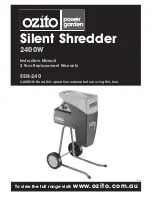9
EN
© arGO s.a.
www.argo.pl
WARnInG - IMpORtAnt
READ CAREFULLY THE FOLLOWING INSTRUCTIONS BEFORE OPERATING THE MACHINES:
•
check if the electrical voltage and frequency indicated on the data label placed on the
bottom of the machine are the same of your electrical supply.
•
The machine must be operated only with waste bin installed (2)
•
Do not operate the machine with waste bin full.
•
When the machine is equipped with a plug with grounding, then it has to be connected
to a socket with grounding!
DISCONNECT THE ELECTRICAL PLUG OF THE MACHINE:
•
Before emptying the waste bin.
•
Before lifting the machine off the stand.
•
Before each maintenance or service operations.
•
Before opening the machine for service operations.
LOOK CAREFULLY AT THE FOLLOWING WARNING LABEL IN ORDER TO AVOID INSERTION IN
THE PAPER FEED OPENING OF JEWELLERY, TIES, CHILD FINGERS, ETC. ETC. THIS EQUIPMENT
MUST NOT BE OPERATED BY CHILDREN. NEVER USE SYNTHETIC OIL, BENZENE-BASED
PRODUCTS OR AEROSOL LUBRIFICANTS OF ANY KIND ON OR NEAR THE MACHINE.
FeAtURes
all kobra +2 and kobra +3 models are shredders suitable for shredding single sheets of pa-
per and 91/2” computer print-outs and come with dedicated cutting blades for shredding
cDs, DVDs and crEDiT carDs.
Only the kobra +3 models come with the special patented “Throw and shred” automatic
system for shredding crumbled paper.
For specifications and shred capacity see table.
InstAllAtIOn
Position the cutting head (1) on the stand (4).
insert the transparent waste bin for cDs, DVDs and credit cards (3) into the paper bin (2)
and insert it fully into the stand.
The machine is ready for operation.
To empty the transparent waste bin for cDs, DVDs and credit cards (3), extract the paper
bin (2) from the stand (4), slide out the bin for cDs, DVDs and credit cards (3) and once it
has been emptied replace it in the paper bin (2).
To empty the paper bin (2), extract it from the stand (4), slide out the cD, DVD and credit
card bin from its housing, empty the paper bin and then replace the cD, DVD and credit
card bin and replace the entire bin in the metal stand.
WARnInG:
iNcOrrEcT replacement of the paper bin prevents the machine from operating properly.
Summary of Contents for Kobra +2 Series
Page 3: ...3 PL ARGO S A www argo pl...
Page 11: ...11 EN ARGO S A www argo pl...
Page 15: ...15 EN ARGO S A www argo pl...
Page 16: ...16 EN ARGO S A www argo pl...