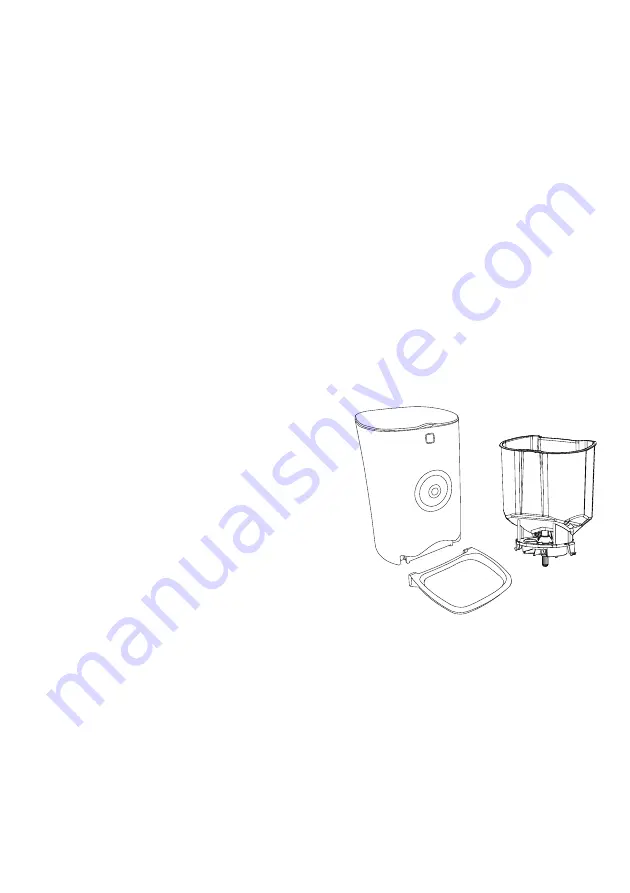
Camera Settings
While in camera mode, you will have the following audio & video options:
• View live video and switch between HD and SD video
• Turn feeder audio on/off
• Record audio and video from the feeder
• Turn on speaking option to speak through the feeder
How to Assemble, Disassemble, & Clean Your Pet Feeder
Always have the pet feeder plugged in. Battery mode should be used as a secondary, backup power
supply in the event of a power outage.
Adapter/Battery Installation
1. Open the battery compartment at the bottom of the feeder.
2. Install three (3) alkaline D batteries. Make sure battery wrappings are not torn and that you match the
positive and negative polarities with the markings in the compartment.
NOTE: Install batteries before connecting the adapter. Batteries should be installed for a backup option in
case of power outage or if the power adapter becomes disconnected.
3. Plug the USB cable into the USB port at the rear of the main body.
4. Connect the USB power adapter to the USB cable. Then, connect the USB power adapter to a power outlet.
5. Make sure device is turned on.
NOTE: Users can use the app when the feeder is plugged into a power outlet, but the feeder cannot be
operated from the app in battery mode. The feeder will follow the schedule that was set before the
power adapter was disconnected from the feeder.
Food Bucket
1. To assemble, align food bucket with slots in the
main body and press down.
2. To disassemble, hold both sides of the food
bucket and lift upwards.
Food Bowl
1. To assemble, press in buckles on either side
of the bowl and push the tray into the main body.
2. To disassemble, pull the bowl outward.
Cleaning
1. Turn off and unplug device before cleaning.
2. Clean the pet feeder with a soft, damp cloth.
3. The food bucket and food bowl are dishwasher-safe
once removed from the main body.
4. The main body of the feeder is not dishwasher-safe. Do not immerse the main body in water. This could
damage the internal electronics and cause the batteries to short out, create an electrical shock, or
catch
fire.
5. Make sure all parts of the feeder are completely clean and dry before filling with food.
6. If the LOW BATTERY indicator LED starts flashing, replace the batteries in the battery compartment, or
connect the feeder to a power adapter. Three (3) alkaline D batteries should last approximately one (1)
year, depending on the quantities and frequency of food being dispensed.
Technical Specifications
Dimensions:
9.84" W x 13.8" D x 15.4" H (25 x 35 x 39 cm)
Weight:
6.61 lbs. (3 kg)
Capacity:
29 cups (7 L)
Material:
ABS plastic
Battery Type:
Three (3) alkaline D batteries (not included)
5

























