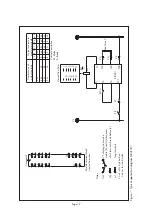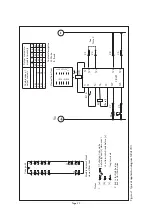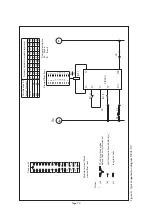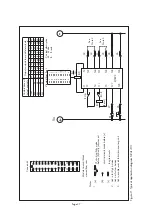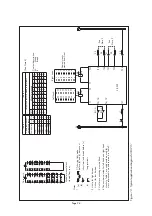Page 13
Relay type
Feature
Link in
Link out
MVAJ 051, 053, 054, 055
Burden
High
Low
Cut-off
Instantaneous
Instantaneous
MVAJ 101, 103, 104, 105
Burden
High
Low
201, 203, 204, 205
Cut-off
40-60ms time delayed
Instantaneous
MVAJ102, 202
Link not necessary - configured as high burden models
Note:
At the point at which the relay cut-off occurs the current drawn by the relay
is either reduced to an economised level or is removed entirely (ie. zero
watt cut-off state).
Table 1:
Configuration of high/low burden link (terminals 22 to 24)
A second link is supplied fitted to selected 10 and 20 contact relays as detailed in
Table 2. This link, connected between case terminals 21 and 23 enables a reset
inhibitor feature to be introduced into the circuit of 10 and 20 contact electrical
reset relays, ensuring that the reset circuit is disabled when the operate circuit is
energised.
On relay types 104, 105, 204 and 205 this link may be removed if this feature is
not required.
NB.
This link must remain fitted to MVAJ101 and 201 relays to enable the
economising circuit.
Relay type
Feature
Link in
Link out
MVAJ051, 053, 054, 055,
Link not available
102, 202
MVAJ101, 201
Link fitted (relay cut-off to economised state)
MVAJ103, 203
Link not available (relay cut-off to zero watts)
MVAJ104, 105, 204, 205
Cut-off state
economised
zero watts
reset inhibitor
active
disabled
Table 2:
Configuration of economising/reset inhibit link (terminals 21 to 23)
2.2
Preliminary checks
Before leaving the factory all relays are accurately adjusted, tested and carefully
packed. There should be no need for any re-adjustment on commissioning.
Moving parts are held in position during transit by rubber bands and packing.
These should be removed carefully.
2.2.1
To gain access to the relay first loosen the captive cover screws, then carefully
remove the cover from the case.
The module can then be removed from the case by grasping the handles at the top
and bottom of the front plate and pulling forwards.
Care must be taken to ensure that mechanical settings of the element are not
disturbed.
Summary of Contents for MVAJ05
Page 1: ...Types MVAJ05 10 20 Tripping and Control Relays Service Manual R8141B...
Page 2: ......
Page 4: ......
Page 8: ......
Page 36: ...Page 34...
Page 39: ......