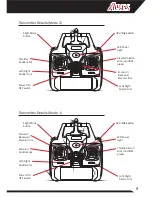13
UP
DOWN
LEFT
RIGHT
Note: With a charged battery the XView will fly for approx 4 minutes. At the end
of your flight low battery power will be indicated when the XView’s LED lights
begin to flash. When this happens you should land within 30 seconds and
recharge the LiPo.
Trimming
In order to maintain a suitably stable hover you may find it necessary to trim the
model to correct any flight path deviation. This is done using the transmitter’s
trim buttons.
1. Deviation in yaw. If the XView displays a natural
tendency to rotate clockwise, use the rudder trim
to correct this by pressing the left side of the
button. If the XView displays a natural tendency to
rotate anticlockwise, use the rudder trim to correct
this by pressing the right side of the button.
(Mode 2 Transmitter Shown)
2. Deviation in roll. If the XView displays a natural
tendency to move sideways to the left, use the
aileron trim to correct this by pressing the right
side of the button. If the XView displays a natural
tendency to move sideways to the right, use the
aileron trim to correct this by pressing the left side
of the button.
(Mode 2 Transmitter Shown)
3. Deviation in pitch. If the XView displays a natural
tendency to move forward, use the elevator trim to
correct this by pressing the bottom of the button.
If the XView displays a natural tendency to move
backward, use the elevator trim to correct this by
pressing the top of the button.
(Mode 2 Transmitter Shown)
Summary of Contents for AZSQ3300
Page 24: ...www Ares RC com REV 001...