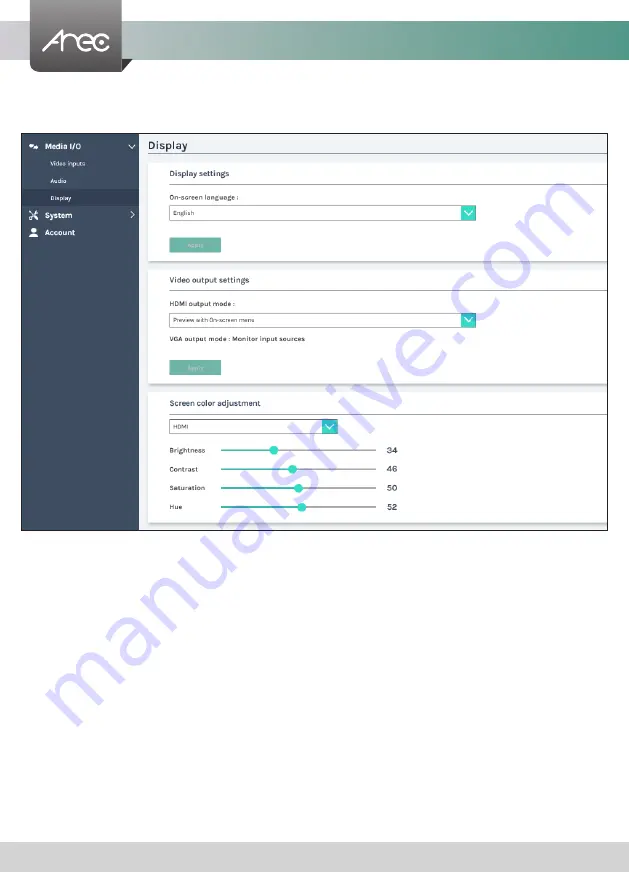
DS-X01 User Manual
10
www.arec.com
1.1.3 Display
Set the DS-X01 on screen display language, video output settings and color adjustment.
On-screen language: Change the GUI language.
Video output settings: Setting the HDMI display Monitor input sources or Preview with On-screen menu.
Screen color adjustment(HDMI and VGA): Change the Brightness, Contrast, Saturation and Hue










































