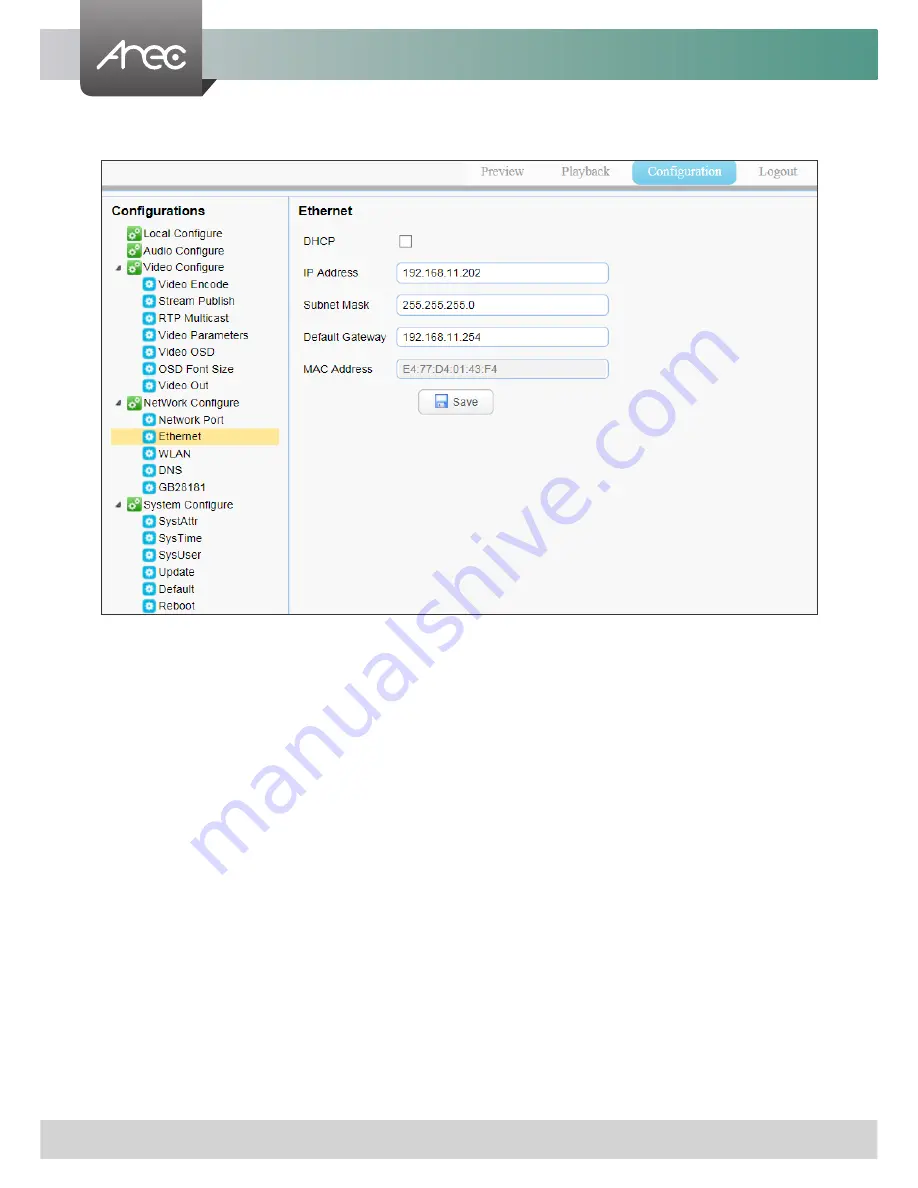
CW-210 User Manual
30
www.arec.com
4.3.4.2 Ethernet parameters
1.DHCP :
Set whether to open to obtain IP automatically. The machine will restart automatically after
change(off by default)
2. IP Address:
Set the IP address, the device will restart automatically after changes (default
192.168.11.202).
Note: Here is the IP address of the web page of the sign-in address
3. Subnet Mask:
Set the subnet mask (default 255.255.5.0).
4. Default Gateway:
Set the default gateway (default 192.168.11.254).
5. MAC Address:
Set the physical address (the parameter is read-only but can not be modified).
Click on the "Save" button to display the "Save successfully" message, then the set is to take effect
(Note: To prevent IP conflicts when modify ).


























