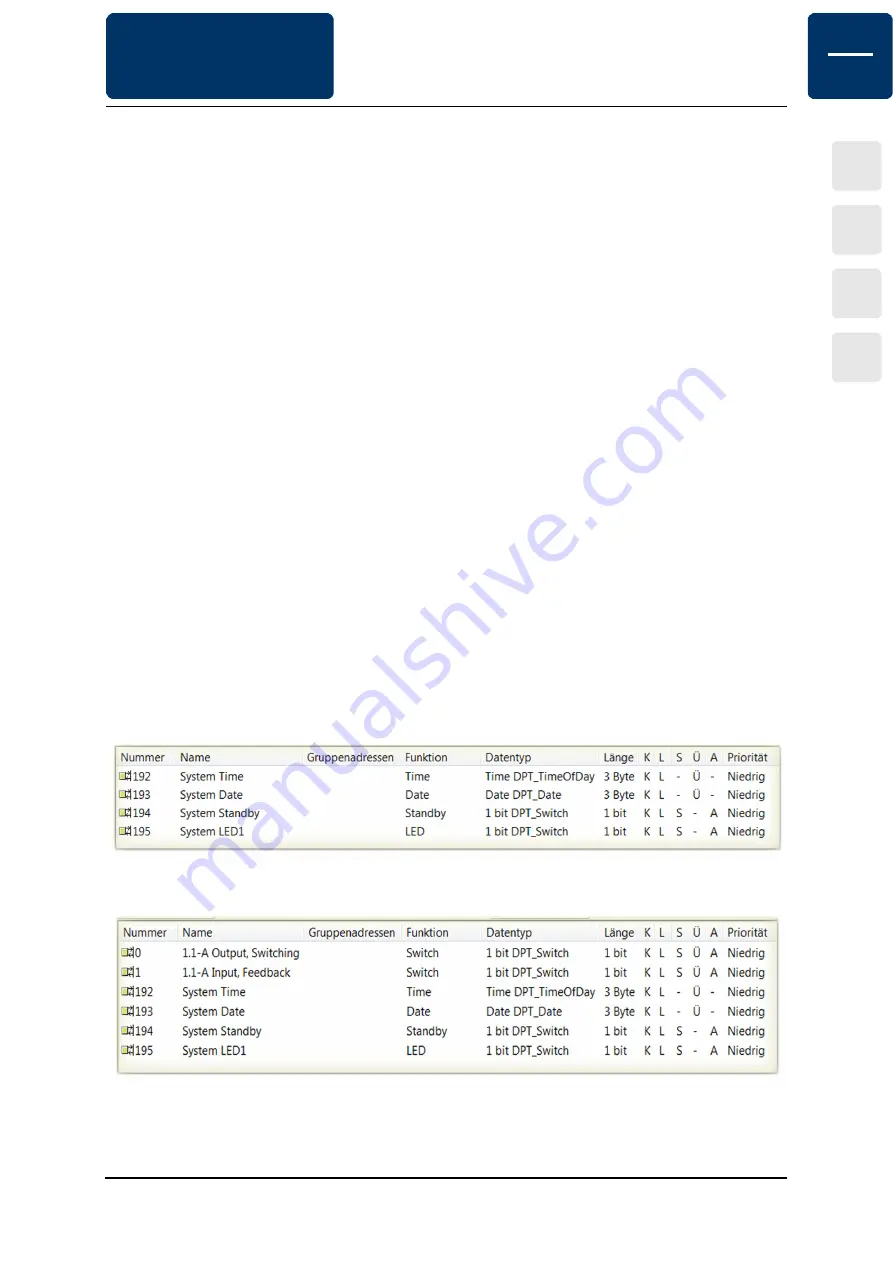
Arcus-EDS GmbH
Rigaer Str. 88 , 10247 Berlin
Tel.: +49 / (0)30 / 2593 3914
Fax.: +49 / (0)30 / 2593 3915
e4
Subject to change
arcus-eds
I
KNX
VISU
C3
3,5“ TFT Color Touch Display
Product Page
Application Description
Touch_IT C3
Page 7
D) Use Password for Settings Dialog
Protect system page with a 4-digit password.
E) Page 1-5 Name; Format
The names of the control pages that appear in the layout menu can be assigned here.
The breakdown of widgets per page is homogeneous. By using of the parameter INHOM the page distribution will be set
inhomogeneous. The advantages of inhomogeneous distribution is when different sized images are used on the page.
Use Password for Page 2-5
Except for control page 1, all service pages can be protected/locked with a password.
( Exception: When 6 control pages are defined, page 6 also can be protected with a password. )
F) Page 6 ( Alarm ) Name; Format
The name of the control or alarm page that appears in the layout menu can be assigned here.
In addition, global alarm settings can be set here.
•
RESCAN : Defines the time (in s) when alarm object is rescanned.
•
BEEPOFF : Number of acoustic alarm signals
•
AUTOHIDE : Leave alarm page if alarm condition is changed or confirmed in a different point.
G) Using Logic Functions
Further information on the logic functions is given in chapter 6,
Logic
.
H) Using Temperature Control
Further information on the regulation of the room temperature is given in chapter 5,
RTR
.
1.2.2 ETS Objects
Up to 196 group addressed can be adminstered. If no elements are activated yet, only the system objects within topology are
displayed.
e.g. Element 1A ist active on page 1 and defined as a 1-bit object. Topology will change as follows:
Every element includes function-specific objects that can be linked ( Cf. chapter 2,
Elements
). The exact analogy between
parameter view and object view within topology will be displayed as follows:
e.g. Page 3,element 2B equals 3.2-B within topology.
Seite 7








































