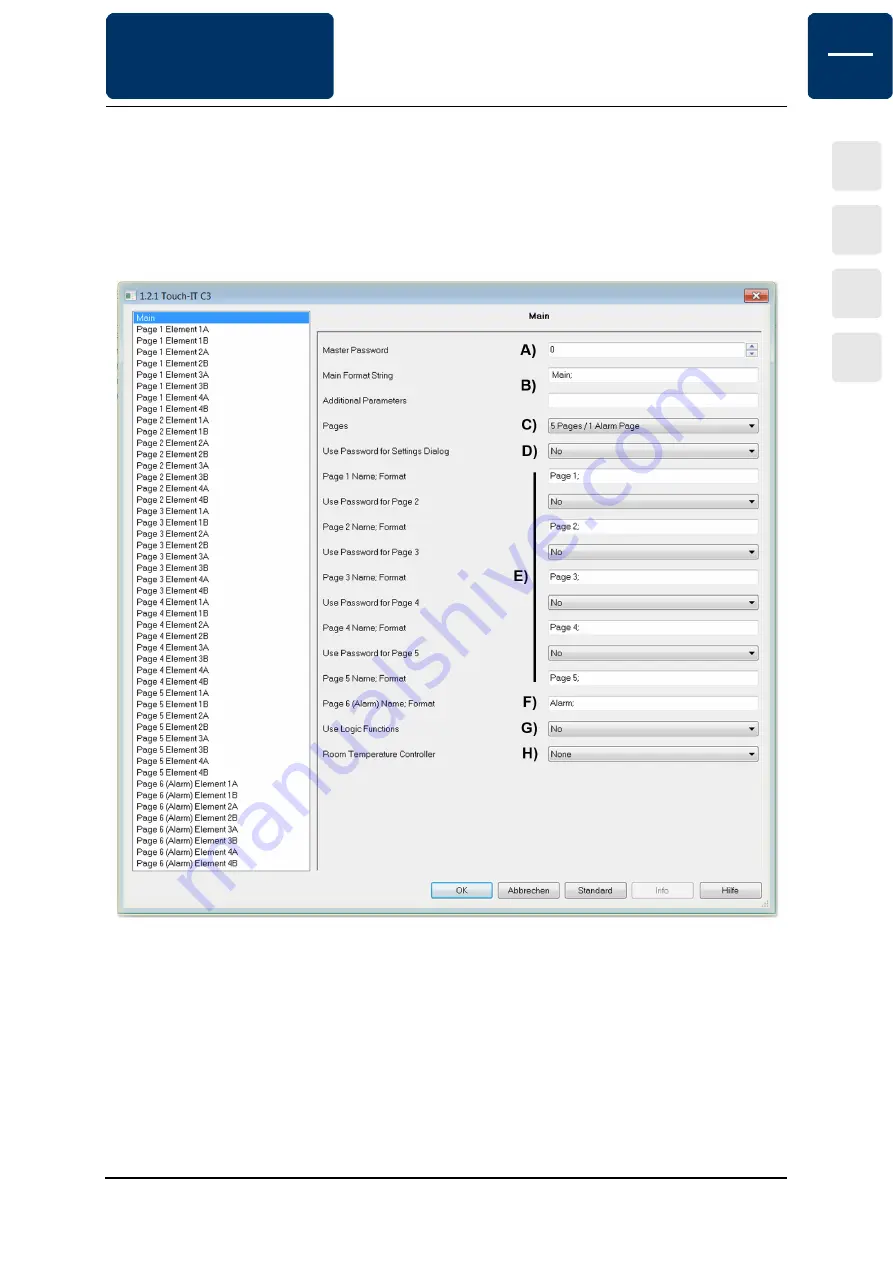
Arcus-EDS GmbH
Rigaer Str. 88 , 10247 Berlin
Tel.: +49 / (0)30 / 2593 3914
Fax.: +49 / (0)30 / 2593 3915
e4
Subject to change
arcus-eds
I
KNX
VISU
C3
3,5“ TFT Color Touch Display
Product Page
Application Description
Touch_IT C3
Page 5
1.2 Application Description
The following are the main settings for the Touch_IT in the ETS software are described.
A detailed description follows in Chapter 2,
Description Widgets
.
1.2.1 Main Setting in the ETS
A) Master Password
A 4-digit password can be assigned to protect the different pages or object functions. In case that the value is “0“, this function is
inactive.
e.g.
In case that the password is “1“, “0001“ must be entered on the Touch_IT in order to access the protected page or to execute a
function of the protected element.
Seite 5






































