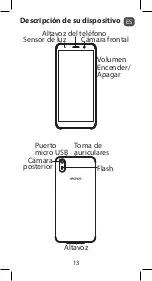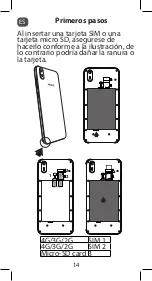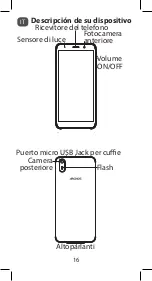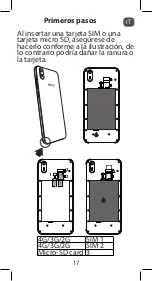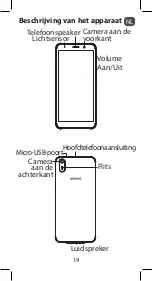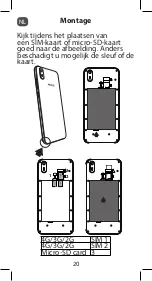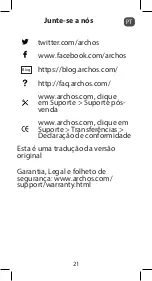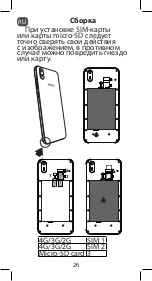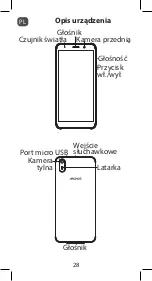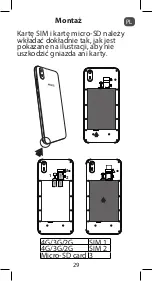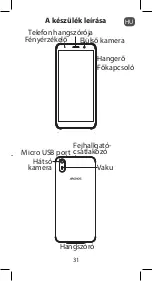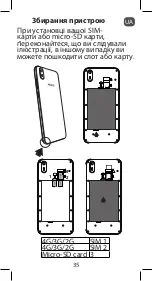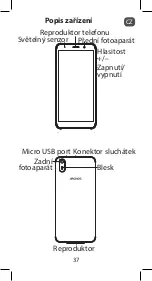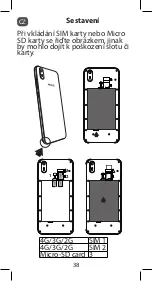1. Remove the bottom casing
3. Insert the cards
4. Put the battery back
2. Remove the battery pack
SIM1
SIM2
SIM1
SIM2
SIM1
SIM2
1. Remove the bottom casing
3. Insert the cards
4. Put the battery back
2. Remove the battery pack
SIM1
SIM2
SIM1
SIM2
SIM1
SIM2
Câmara dianteira
23
PT
Montagem
Quando inserir um cartão SIM ou
um cartão micro-SD, certifique-se
de que segue a ilustração, senão
poderá danificar a ranhura ou o
cartão.
4G/3G/2G
SIM 1
4G/3G/2G
SIM 2
Micro-SD card 3
1
3
2