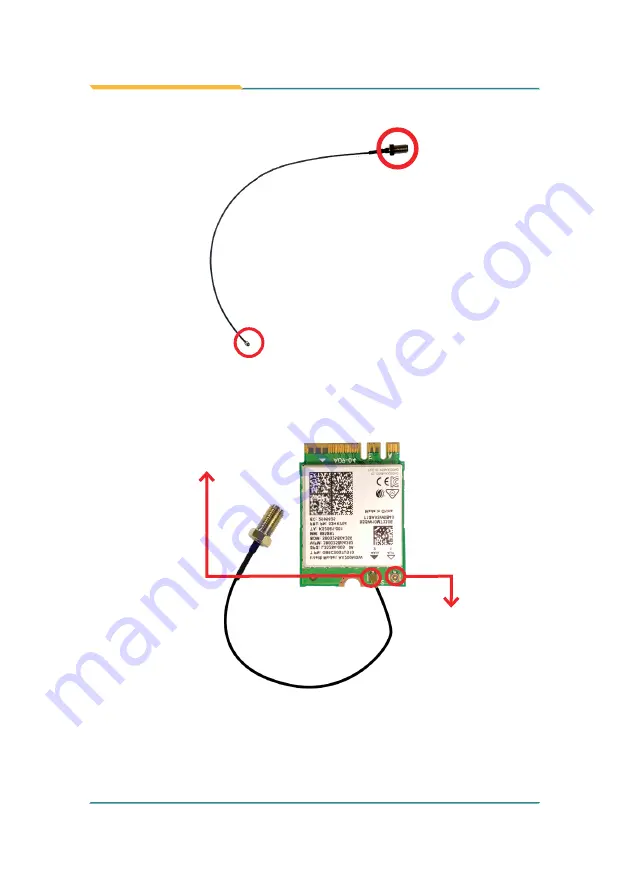
- 46 -
Installation & Maintenance
and an MHF connector on the other.
SMA connector
MHF connector
5. Connect the RF antenna’s MHF connector to the Wi-Fi module’s main
connector marked 0. If you are going to connect a secondary antenna,
connect it to the connector marked 1.
6. Plug the Wi-Fi module to the socket’s connector by a slanted angle. Fully
plug the module, and note the notch on the wireless module should meet
the break of the connector.
Connect the RF antenna’s
MHF connector to the Wi-Fi
module’s main connector
(marked 2)
Connect the secondary RF
antenna’s MHF connector to
the Wi-Fi module’s secondary
connector (marked 1)
Summary of Contents for FPC-8100 Series
Page 2: ...2 This page is intentionally left blank...
Page 3: ...i Revision History Version Release Time Description 1 0 2021 02 Initial release...
Page 6: ...iv This page is intentionally left blank...
Page 12: ...x This page is intentionally left blank...
Page 13: ...1 1 Chapter 1 Introduction Chapter 1 Introduction...
Page 17: ...5 Introduction OS Support Windows 10 IOT Enterprise 64 bit Linux Kernel 4 9...
Page 20: ...8 2 Chapter 2 System Overview Chapter 2 System Overview...
Page 25: ...13 3 Chapter 3 System Configuration Chapter 3 System Configuration...
Page 45: ...33 4 Chapter 4 Installation and Maintenance Chapter 4 Installation and Maintenance...
Page 69: ...57 5 Chapter 5 BIOS Chapter 5 BIOS...






























