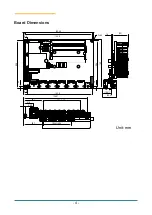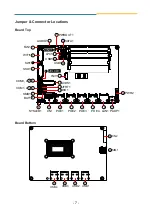- 9 -
⑰
PADP1: 9-36V DC power input connector
(Option 1)
Connector type: DC power jack connector.
Pin
Description
GND
DC_IN
1
DC_IN
2
GND
Caution:
PADP1 and PWR2 cannot be
used simultaneously.
⑱
PWR2: 9-36V DC power input connector
(Option 2)
Connector type: 2.5mm pitch 1x6 pin header
Pin
Description
1
6
1
DCIN
2
DCIN
3
DCIN
4
GND
5
GND
6
GND
Caution:
PADP1 and PWR2 cannot be
used simultaneously.
⑲
SATA1: Serial ATA connector
Connector type: SATA connector
The pin assignments conform to the
industry standard.
⑳
PWROUT1: SATA power connector
Connector type: 2.00mm pitch 1x2-pin wafer connector
Pin Description
1
1
+5VS
2
GND
⑧
SMB1: SMBus Connector
Connector type: 1.25mm pitch 1x3-pin wafer connector
Pin
Description
1
1
SM_CLK
2
SM_DATA
3
GND
⑨
BAT1: Battery connector
Connector type: 1.25mm pitch 1x2 pin wafer
connector
Pin
Description
1
1
GND
2
Battery Power
⑩
SYSLED1: Power button & power on
indicator
⑪
CN1A: DisplayPort Connector
Connect the display device to the DisplayPort
Connector
The pin assignments conform to the
industry standard.
CN1B: HDMI 1.4 connector
Connector Type: 19-pin HDMI connector with flange
The pin assignments conform to the
industry standard.
18
1
2
19
⑫~⑮
POE1~4: PoE connector
Connector type: 10/100/1000Mbps fast Ethernet RJ-45
connector, supporting PoE, 802.3af
The pin assignments conform to the
industry standard.
1
8
⑯
LAN1: GbE connector
Connector type: 10/100/1000Mbps fast Ethernet RJ-45
connector
The pin assignments conform to the
industry standard.
1
8