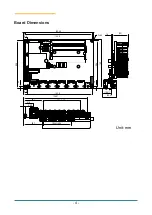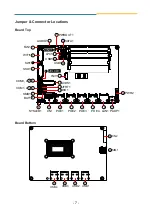- 6 -
Jumpers & Connectors Quick Reference
Jumpers
Jumper
Description
➊
SW1
Power mode selection
➋
JINV1
LCD inverter voltage selection
➌
JVLCD1
LCD panel voltage selection
Connectors
Connector
Description
①
FAN1
CPU fan connector
②
WIFI1
M.2 E-Key socket
③
SSD1
M.2 B-Key socket
④~⑦
COM1-4
Serial port connectors
⑧
SMB1
SMBus connector
⑨
BAT1
Battery connector
⑩
SYSLED1
Power button & power on indicator
⑪
CN1
DisplayPort & HDMI connector
⑫~⑮
POE1~4
PoE connectors
⑯
LAN1
GgE connector
⑰
PADP1
9-36V DC power input connector (Option 1)
⑱
PWR2
9-36V DC power input connector (Option 2)
⑲
SATA1
Serial ATA connector
⑳
PWROUT1
SATA power connector
21
AUDIO1
Audio connector
22
LPC1
Low pin count connector (for internal test)
23 24
USB5, 6
USB 2.0 connectors
25
INV1
LCD inverter connector
26
LVDS1
LVDS LCD panel connector
27
JFRT1
Front-panel connector
28
DIO1
Digital I/O connector
29
CN2
1x PCIe x4 or 4 x PCIe x1 FPC connector (OEM request)
30
SIM1
NANO SIM card socket
31
~
34
USB1~4
USB 3.0 connectors