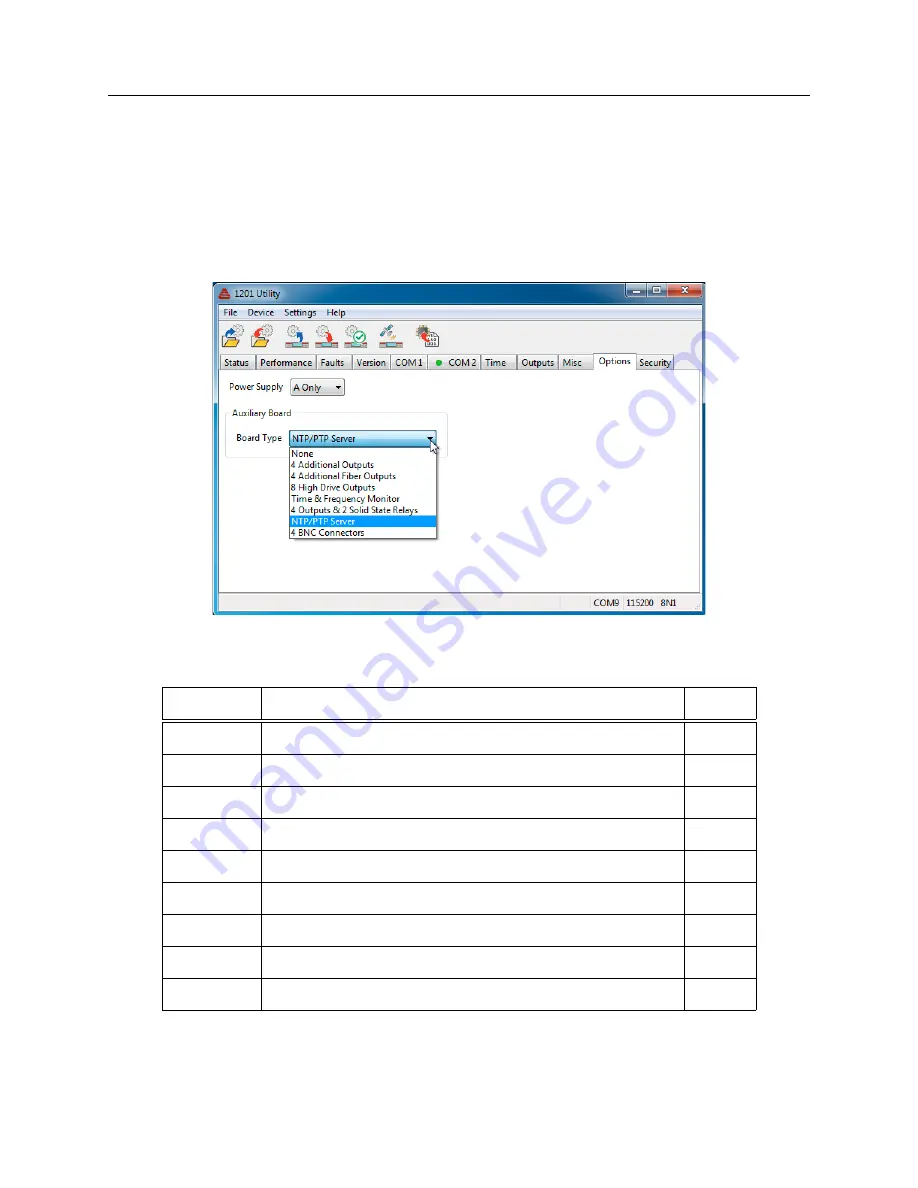
7.15 Option Screen
55
7.15
Option Screen
Figure 7.18 illustrates the Option Screen, which allows the configuration of a specific installed
option board. By configuring the correct option by name here, the clock will recognize what is
installed and provide any needed information to the relevant clock function(s). When some options
are selected, like the Time and Frequency Monitor, other settings not shown in Figure 7.18 will
appear.
Figure 7.18: Option Board Configuration Screen
Option No.
Option Board Description
Page
E01
Four Additional Configurable Outputs
E02
Four Fiber Optic Outputs
E03
Eight-Channel, High Drive IRIG-B Outputs
E04
Power System Time, Frequency and Phase Monitor
E05
Four Additional Outputs with Dry Contacts and +25/50 Vdc
E06
NTP/PTP Server – Copper/Copper Ports
E07
NTP/PTP Server – Copper/Fiber Ports
E08
NTP/PTP Server – Fiber/Fiber Ports
E09
Four BNC Connectors (Parallel to Pluggable Terminal Strip)
Table 7.2: Option Board Descriptions
Summary of Contents for 1201B
Page 4: ...iv ...
Page 153: ...B 7 Four Fiber Optic Outputs 135 Figure B 4 Jumper Locations ...
















































