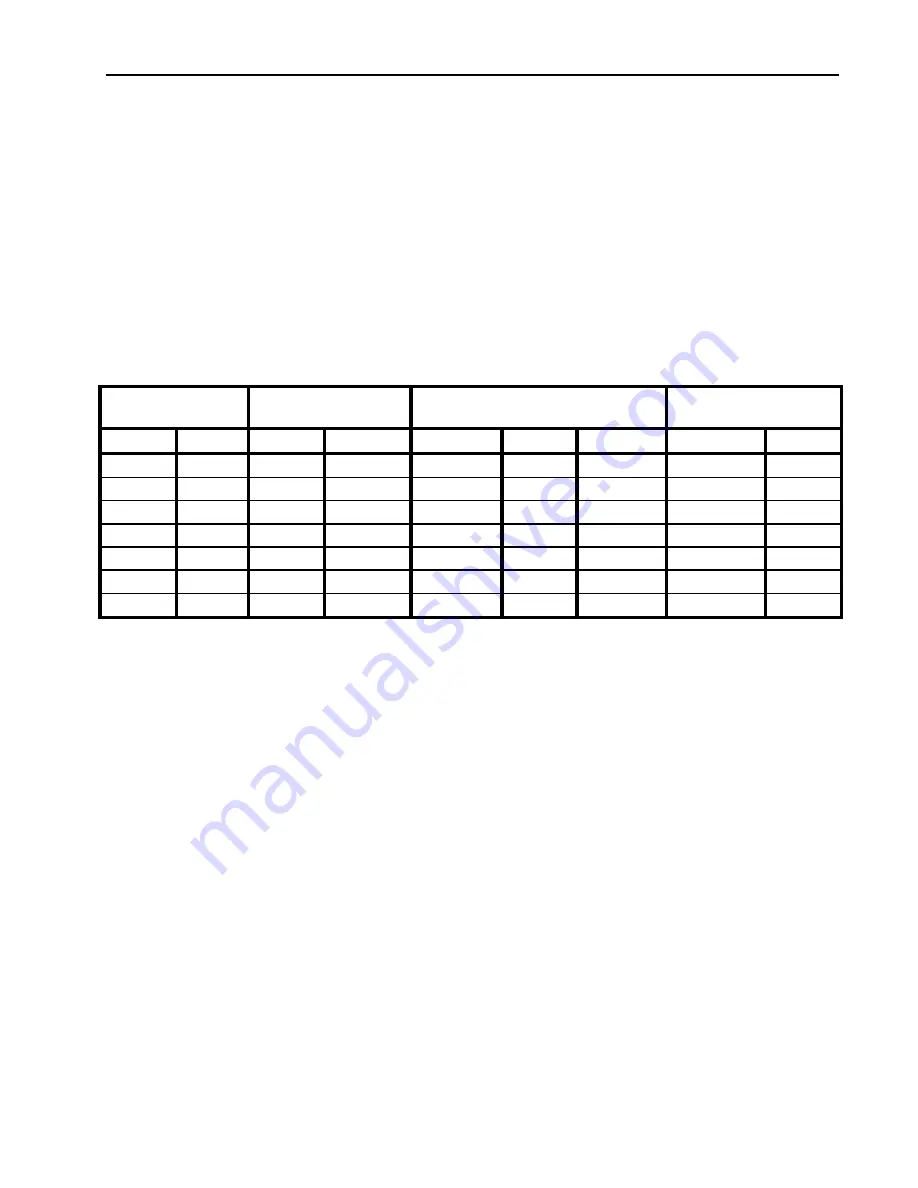
Model 350S1G6A
Rev C
17
The development of application programs requires an understanding of the operation of the amplifier as well
as the intended application.
An application program on the computer/controller should issue only one character string (command or
query) at a time. After each functional command is issued, the amplifier’s status should be checked to ensure
that the command has been properly executed. The application program should allow sufficient time for the
function to be completed before checking the status.
The application program should facilitate the checking of the status just prior to issuing a command, since the
status could have been changed by a fault condition or by operator actions.
Variables represented by wild card characters i.e. x, y, z etc. do not indicate or delimit the number of
characters actually specified.
Table 2-4. Relationship between DCP Controls and Remote Communication
AC Power and
Circuit Breaker
Power
Keylock Switch
Remote
Communication
On
Off
On
Off
INHIBIT LOCAL REMOTE Command
Query
√
X
X
√
√
√
√
√
√
√
√
√
√
√
√
√
X
√
√
√
√
X
√
√
√
√
X
√
√
√
√
X
√
X = No, √ = Yes
2.6.6.1
Power On/Off
This command controls the power on/off state of the amplifier.
Syntax:
POWER:x
Parameters:
State(x):
OFF
= power off
ON
= power on
Response Format: None (No query for this command)
Example:
To turn the power on, send the following command:
POWER:ON<LF>
To turn the power off, send the following command:
POWER:OFF<LF>
















































