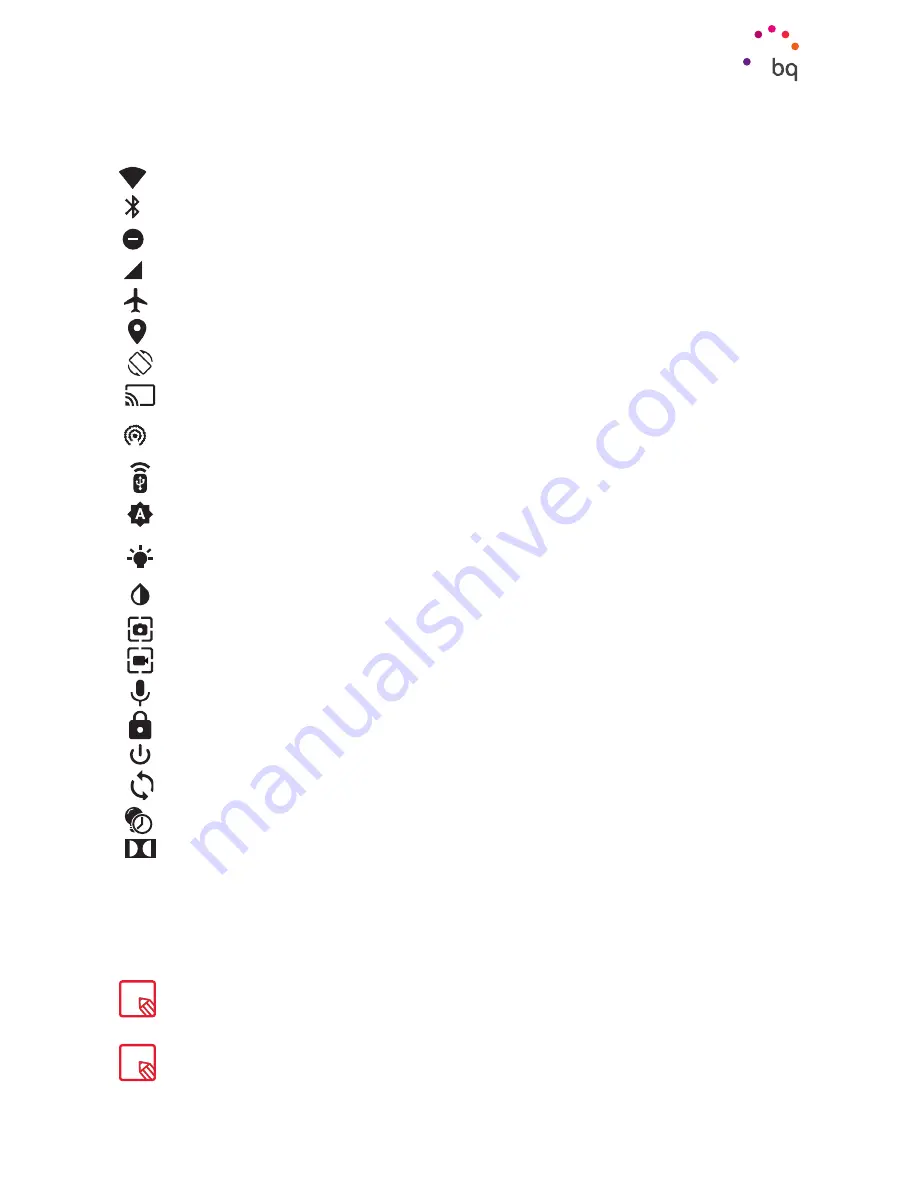
23
//
Aquaris M10 / M10 4G
Complete User Manual - English
Desktop Features
The following options can be enabled/disabled via the pull-down menu:
Wi-Fi:
enables/disables the Wi-Fi connection.
Bluetooth:
enables/disables Bluetooth.
Do Not Disturb:
enables/disables Do Not Disturb mode.
SIM 1:
check the data usage of SIM 1.*
Aeroplane mode:
enables/disables signal reception and transmission.
Location:
enables/disables GPS on your device.
Auto-rotate:
enables/disables automatic screen rotation
.
Cast screen:
detects remote screens to which images and sound can be sent.
Hotspot:
enables your BQ device to be used as a hotspot, sharing your Internet
access with other devices.
Tethering:
provides access to the tethering and portable hotspot settings.
Brightness:
select from automatic or manual brightness adjustment and set the
desired level.
Led:
enables or disables the notification LED.
Invert colours:
inverts the colour values.
Screenshot:
takes a picture of the screen via the pull-down menu.
Screen record:
records real-time video of what is being shown on the screen.
Sound record:
provides access to the app for making audio recordings.
Lock:
locks the device.
Shutdown:
turns off the device via the pull-down menu.
Sync:
enables/disables automatic syncing of the device.
Timeout:
sets a delay before the screen automatically switches off.
Dolby:
enables/disables the Dolby app.
Advanced settings for certain functions such as Wi-Fi or Bluetooth can be accessed by long-pressing
the related icon.
When automatic brightness is deactivated the screen’s brightness can be adjusted by moving the
brightness slider left or right.
* For the Aquaris M10 4G model only






























