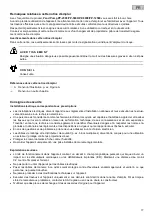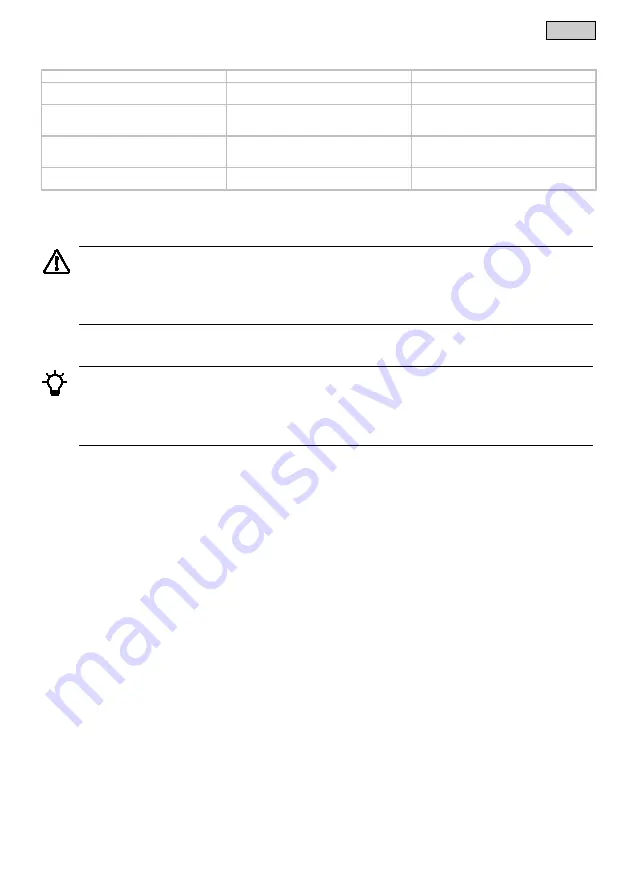
- EN -
13
Remedy of faults
Malfunction
Cause
Remedy
Pump does not start
No mains voltage
Check mains voltage
Clean/check supply lines
Pump does not deliver
Filter housing clogged
Clean strainer casings
Reduce hose length to the necessary minimum,
do not use unnecessary connection parts
Insufficient delivered quantity
Filter housing clogged
Excessive loss in the supply hoses
Clean strainer casings
Reduce hose length to the necessary minimum,
do not use unnecessary connection parts
Pump switches off after a short running time
Excessively soiled water
Water temperature too high
Clean pump
Note maximum water temperature of +35 °C
Maintenance and cleaning
W A R N I N G
Electrical current may cause death or severe injuries.
•
Disconnect the power plug before carrying out any work on the unit.
•
Secure the unit to prevent unintentional switching on.
Cleaning the device
T I P
Recommendation regarding cleaning:
•
Clean the unit as required but at least twice a year.
•
When cleaning the pump, pay particular attention to the cleaning of the impeller unit and pump housing.
•
In the event of the filter housing capacity reducing, clean the unit under running water using a brush.
•
Do not not use cleaning agents or chemical solutions.
•
Recommended cleaning agent for removing stubborn limescale deposits:
– Vinegar- and chlorine-free household cleaning agent.
•
After cleaning, thoroughly rinse all parts in clean water.
Pond Pump PP-2500
Cleaning/replacing the impeller unit
How to proceed:
E
1. Turn the filter housing counterclockwise and remove it.
2. Unscrew the pump housing by turning counter-
clockwise and remove (bayonet closing mechanism).
3. Remove the impeller unit.
4. Clean all parts.
– Use a soft brush.
– Rinse parts in clean water.
5. Reassemble the unit in the reverse order.